OAuth Providers¶
This is where you'll see and manage the OAuth Providers of your instance.
What is an OAuth Provider?
An OAuth Provider is an external service allowing your users to quickly authenticate to your application by using their existing account on this service. If you used buttons like Sign in with Google or Sign up with Facebook before, you probably understand what it means!

Basically, since most people already have an account on big social networks or websites like Google, Facebook, Discord or Microsoft, they can use it to sign in to your service without having to create yet another account with yet another password.
With Fief, you can easily add those authentication methods to your instance. Corresponding buttons will be shown on the login and registration pages.
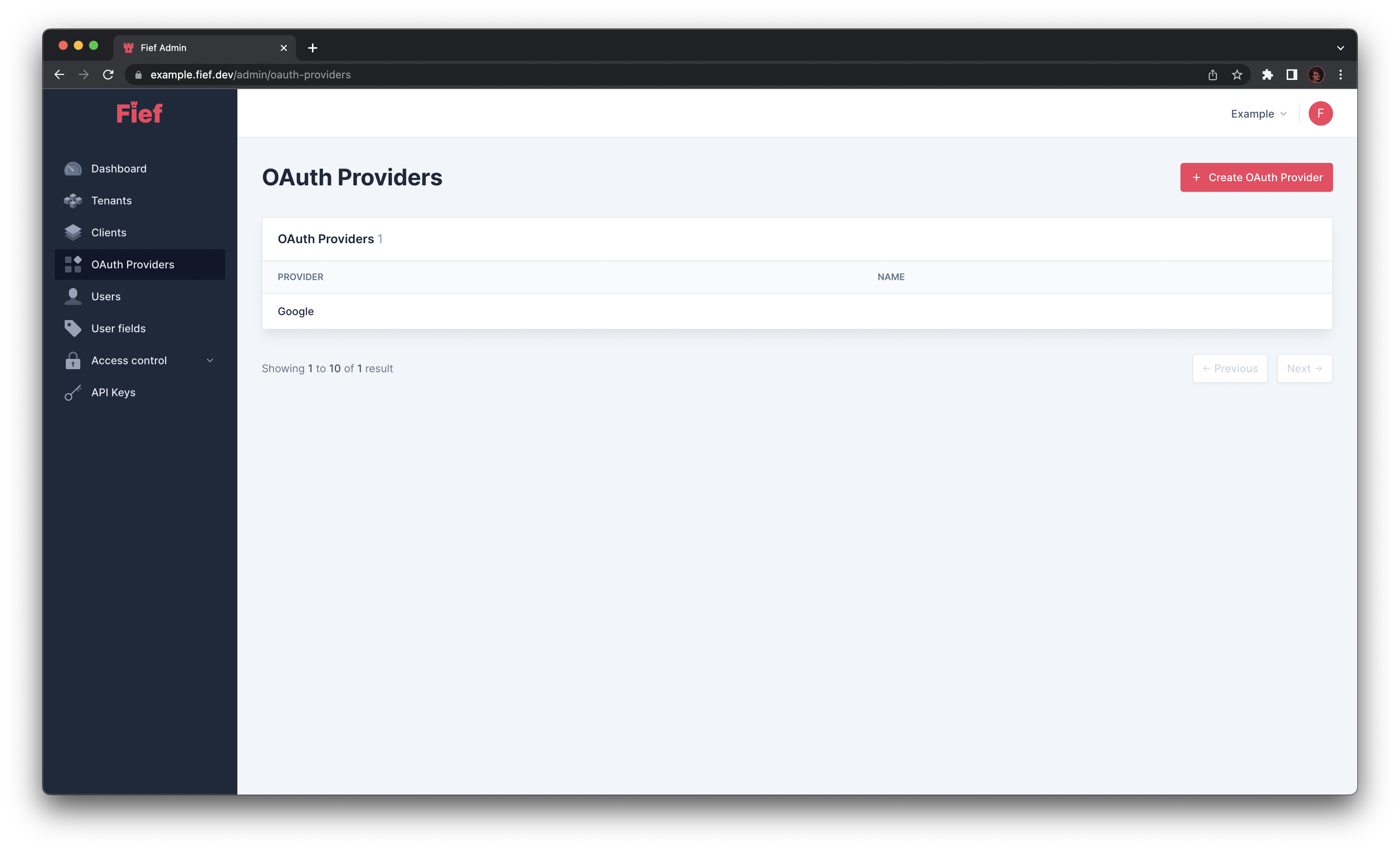
Create a new OAuth Provider¶
You can create a new OAuth Provider by clicking the Create OAuth Provider button. A modal will open where you'll be able to input its different properties.
You can choose the Provider from the list of available providers, a custom name and scopes.
The most important part is the Client ID and Client Secret: it allows to uniquely identify your application on the OAuth Provider. That's why you need to "declare" it beforehand on their service. We provide guidelines on how to create and configure a client on the OAuth Providers we support.
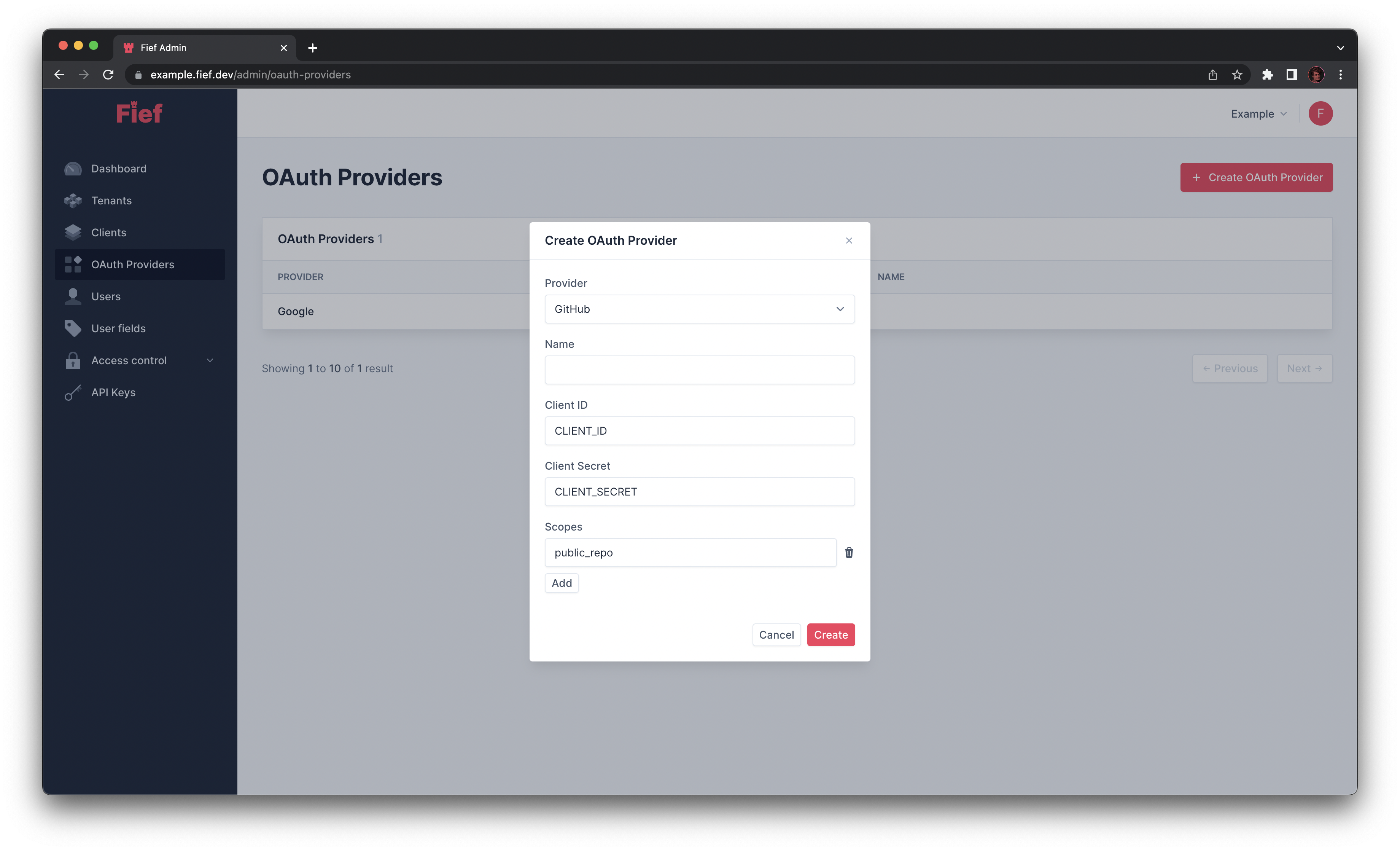
Don't forget to enable it on your tenant
OAuth Providers are enabled per tenant, so you can finely customize which authentication methods can be used on each one. To do so, edit your tenant and enable the OAuth Provider.
Edit an existing OAuth Provider¶
If you click on one of the OAuth Provider in the list, you'll see its details on the right and be able to change its properties.
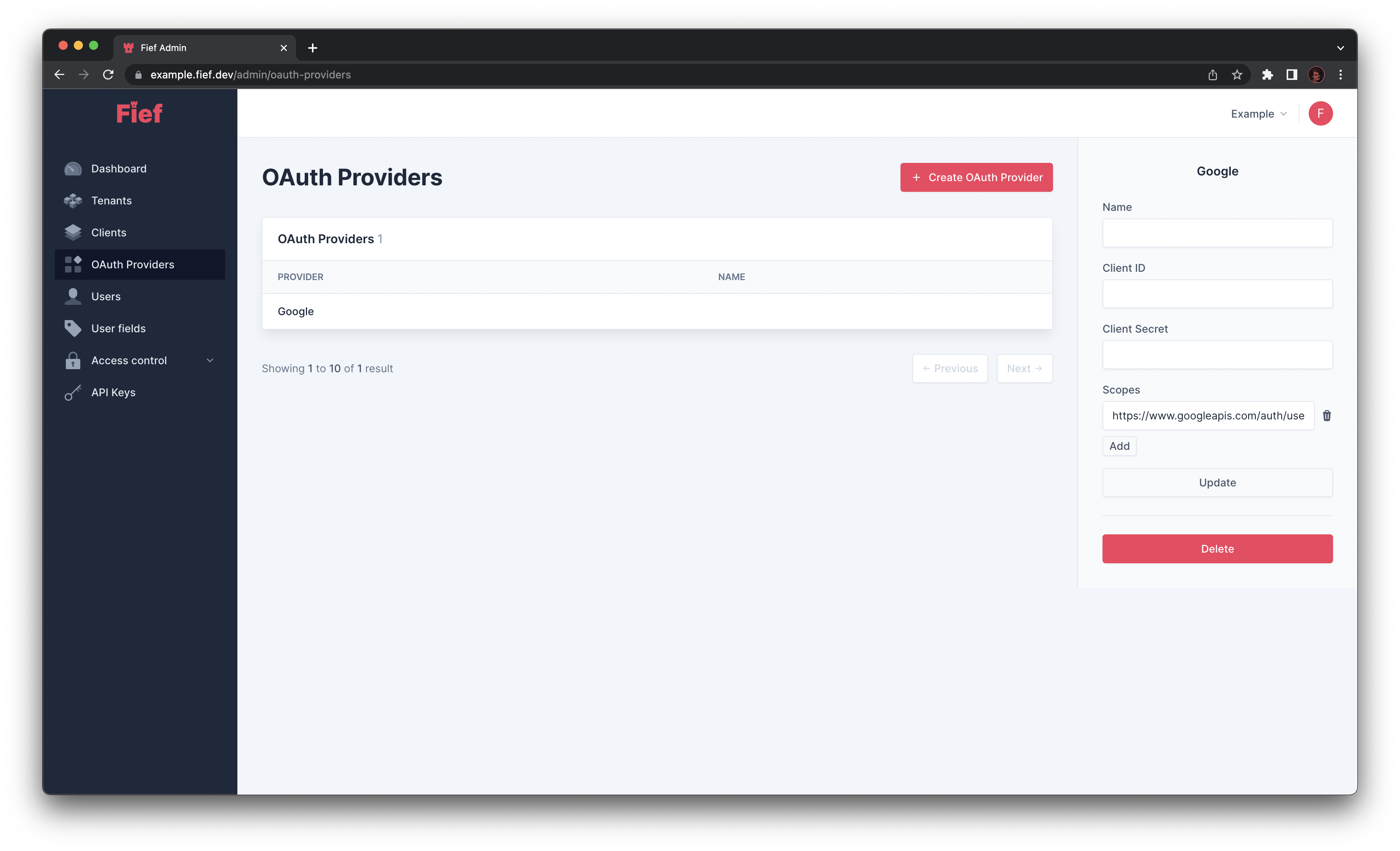
Delete an existing OAuth Provider¶
If one of your OAuth Provider is not useful anymore, you can delete it: click on the one you want to delete in the list and click on the Delete button.
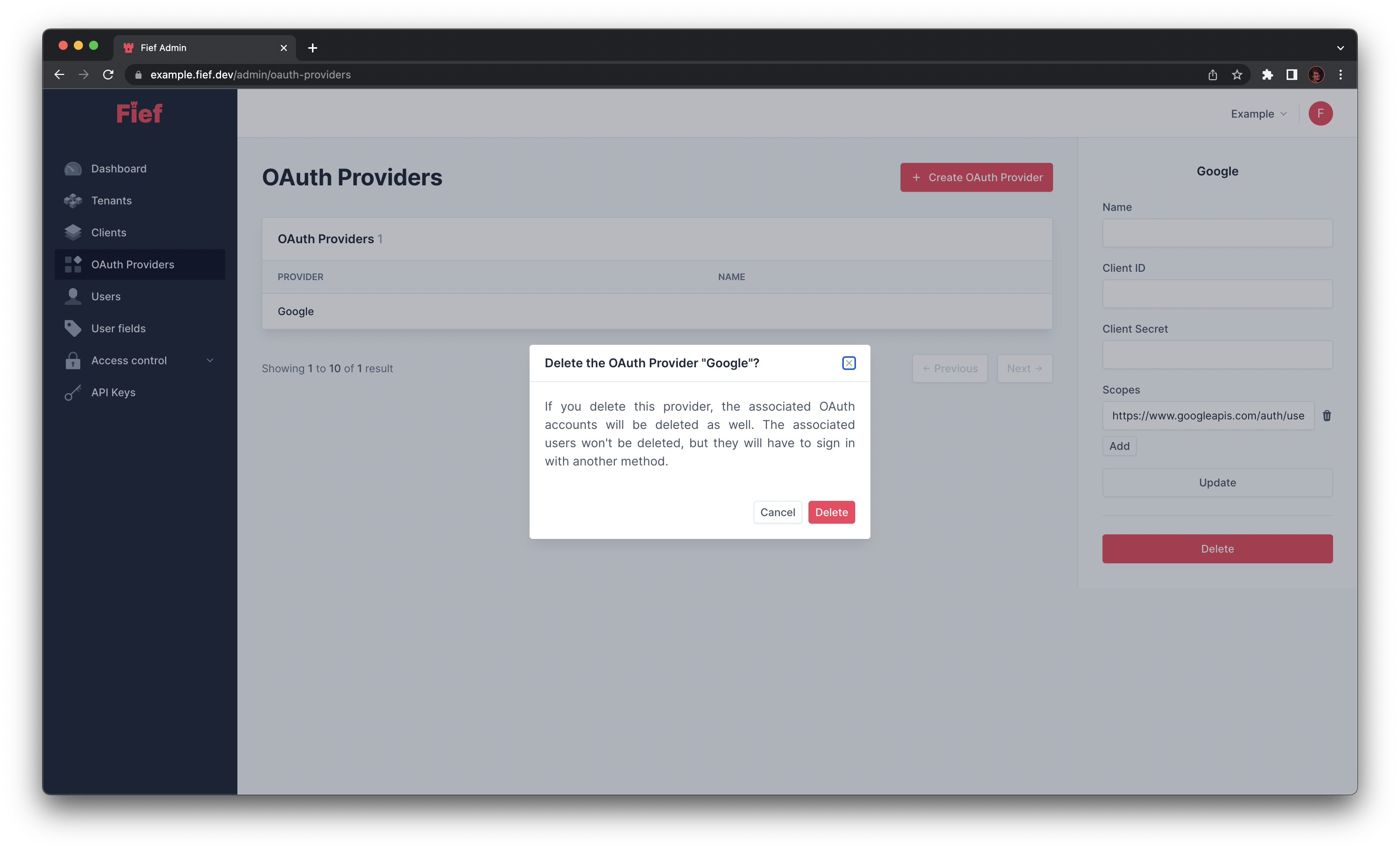
Associated OAuth accounts will be deleted as well
When you delete a provider, the associated OAuth accounts will be deleted as well. The associated users won't be deleted, but they will have to sign in with another method.
Scopes¶
For each OAuth Providers you define, you'll be able to specify the list of scopes you want to ask when the user authenticates to the external service.
Those scopes tell the actions and data your application will be able to interact with on the external service API. For example, you might ask to get access to the Google Calendar of the user so your application can automatically add meetings to their agenda.
Each provider has its own list of scopes, corresponding to specific parts of the API.
Fief already asks for basic scopes
If you just want to authenticate users and nothing more, you can leave the scopes list empty. Fief takes care of asking for the scopes needed to authenticate the user and get their basic profile.
Supported OAuth Providers¶
Currently, Fief supports the following OAuth Providers. You'll find below steps to configure your application integration on those platforms.
Discord¶
- Go to: https://discord.com/developers/applications
- Click on New Application and type the name of your application/website.
- Go to the OAuth2 menu on the left.
- Copy the Client ID and paste it into Fief.
- Click on Reset Secret to generate a new client secret. Copy and paste it into Fief.
- Below, add your Redirect URI.
What is my Redirect URI?
For security purposes, OAuth2 protocol requires the redirect URI to be declared upfront. Since Fief will handle OAuth2 authentication for you, the redirect URI will target the Fief server.
If your instance URL is https://fief.mydomain.com, your redirect URI will be:
This URL is common for every tenants. So you don't have to worry about it if you add new tenants, Fief will handle it automatically.
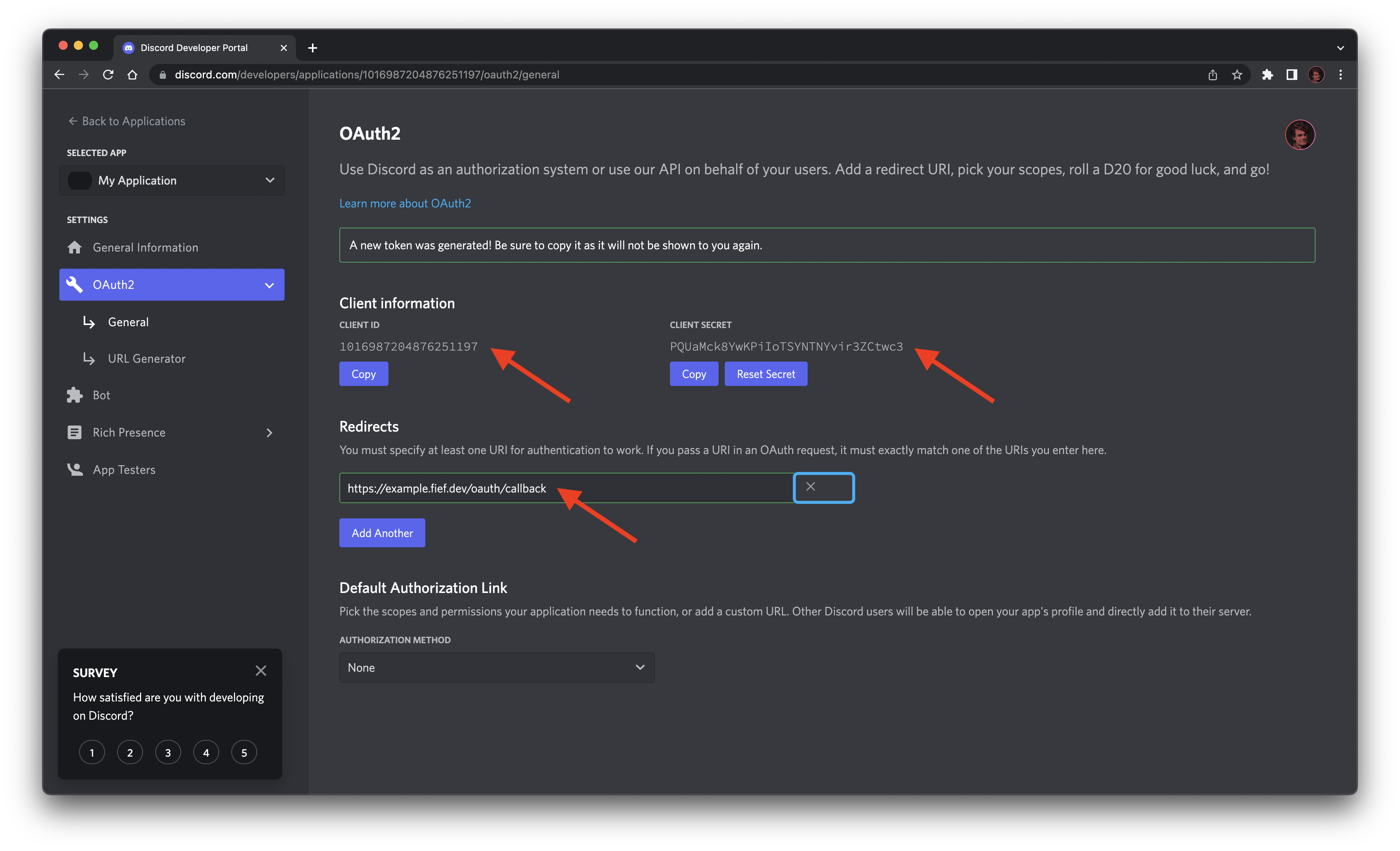
Facebook¶
- Go to: https://developers.facebook.com/apps/create/
- Select Consumer as app type.
- In Display name, type the name of your application/website.
- When the application is created, click on Add product in the left menu and in the Facebook Login box, click Set up.
- You don't need to go through the quickstart, just click on Settings in the left menu, right under Facebook Login.
- Add your Redirect URI in the field Valid OAuth Redirect URIs.
- You can find your Client ID and Client Secret (called App ID and App secret here) in the Settings ➡️ Basic menu. Copy and paste it into Fief.
What is my Redirect URI?
For security purposes, OAuth2 protocol requires the redirect URI to be declared upfront. Since Fief will handle OAuth2 authentication for you, the redirect URI will target the Fief server.
If your instance URL is https://fief.mydomain.com, your redirect URI will be:
This URL is common for every tenants. So you don't have to worry about it if you add new tenants, Fief will handle it automatically.
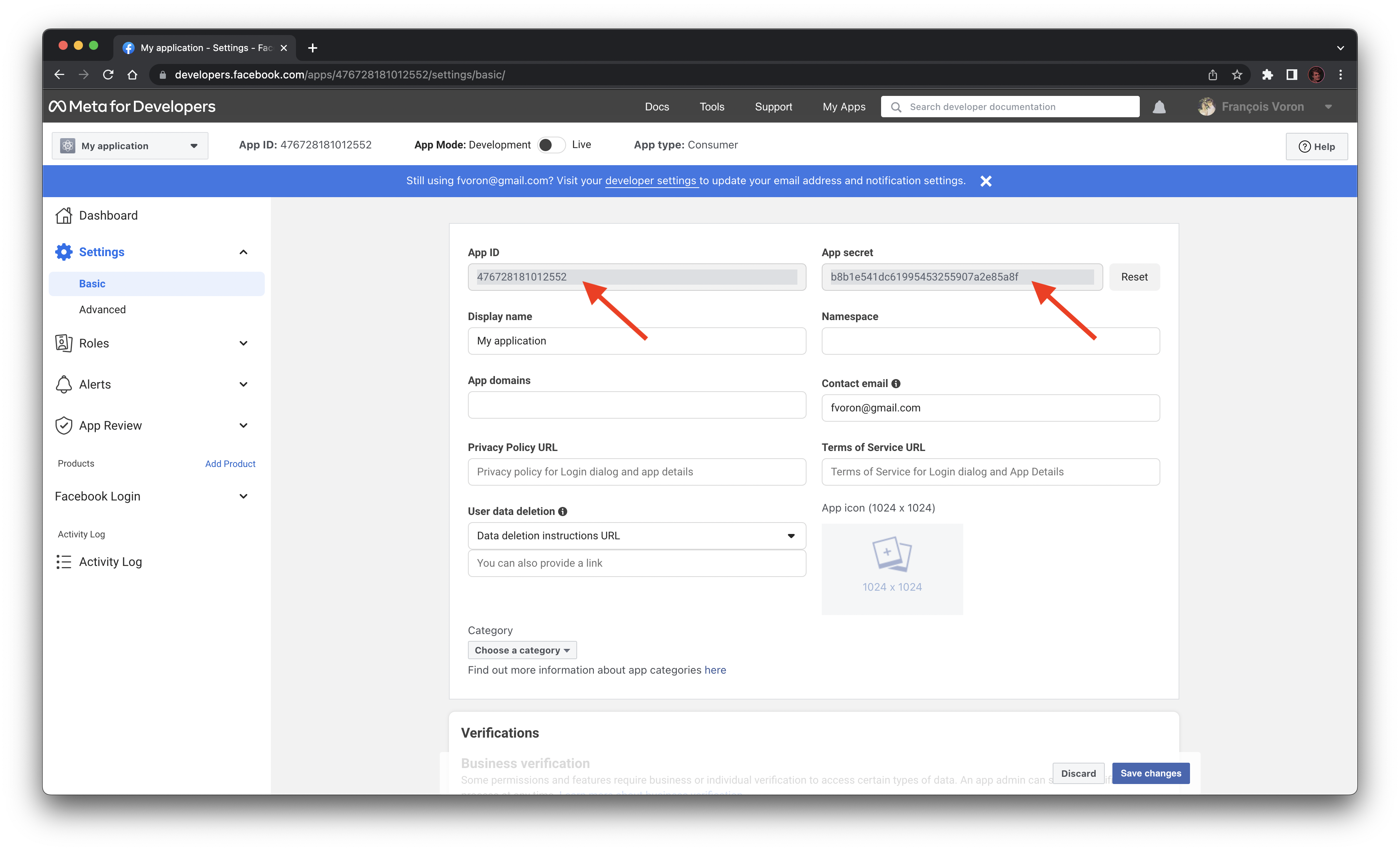
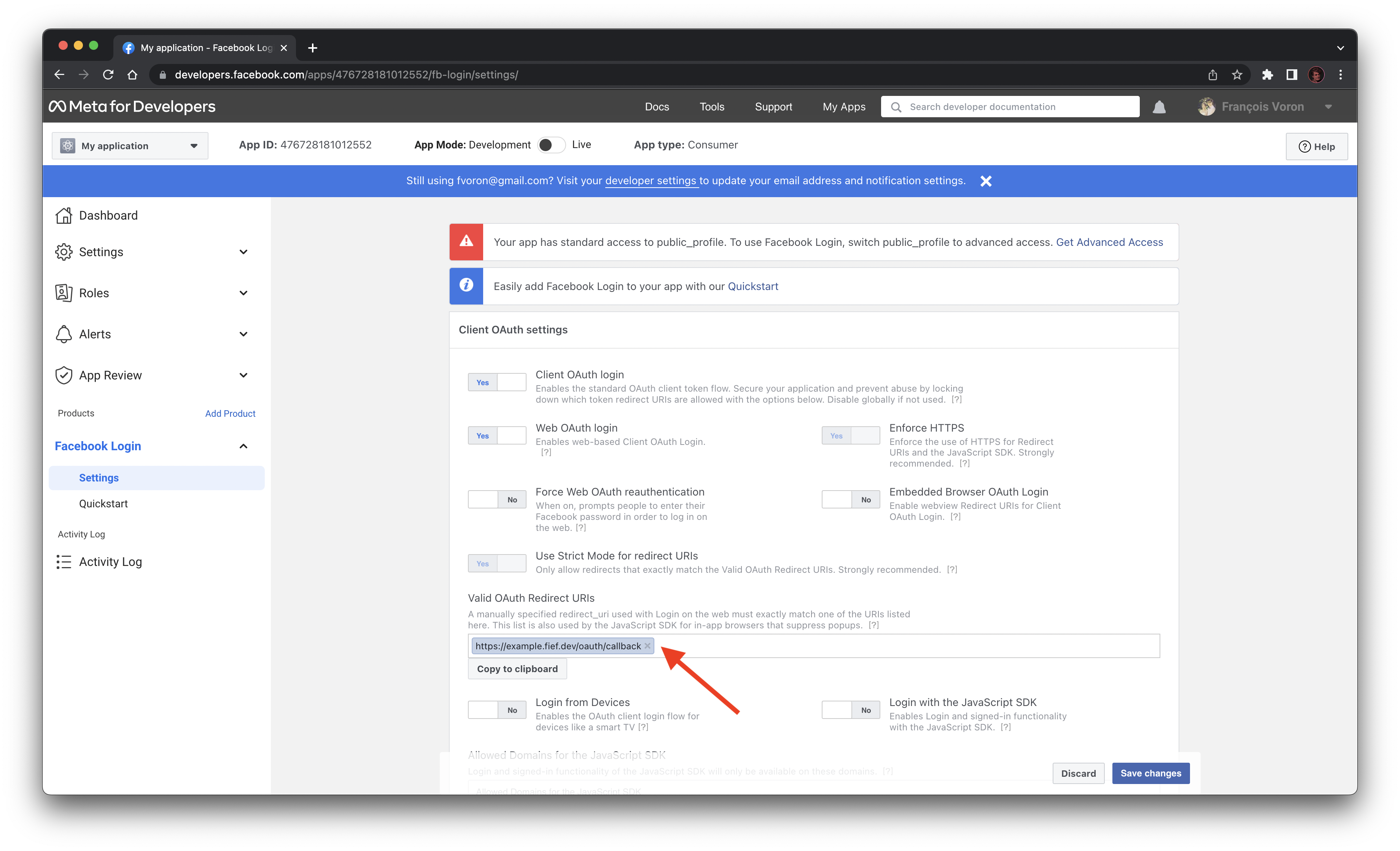
Live mode
By default, Facebook apps are in development mode, so only you can use it. When you're ready to go in production, click on Live toggle on top. Facebook will require you to provide a link to a Privacy Policy and will manually review your app.
GitHub¶
- Go to: https://github.com/settings/apps/new
- In GitHub App name, type the name of your application/website.
- In Homepage URL, type the URL of your application/website.
- In Callback URL, add your Redirect URI.
- Ensure Expire user authorization tokens and Request user authorization (OAuth) during installation are checked.
- By default Webhook is enabled. If use GitHub just for authenticating users, you can disable it.
- In the User permissions list, make sure Email addresses has Read-only access.
- Finally, at the bottom, select Any account to make your app available to any user.
- On the app settings, copy the Client ID and paste it into Fief.
- Click on Generate a new client secret. Copy and paste it into Fief.
What is my Redirect URI?
For security purposes, OAuth2 protocol requires the redirect URI to be declared upfront. Since Fief will handle OAuth2 authentication for you, the redirect URI will target the Fief server.
If your instance URL is https://fief.mydomain.com, your redirect URI will be:
This URL is common for every tenants. So you don't have to worry about it if you add new tenants, Fief will handle it automatically.
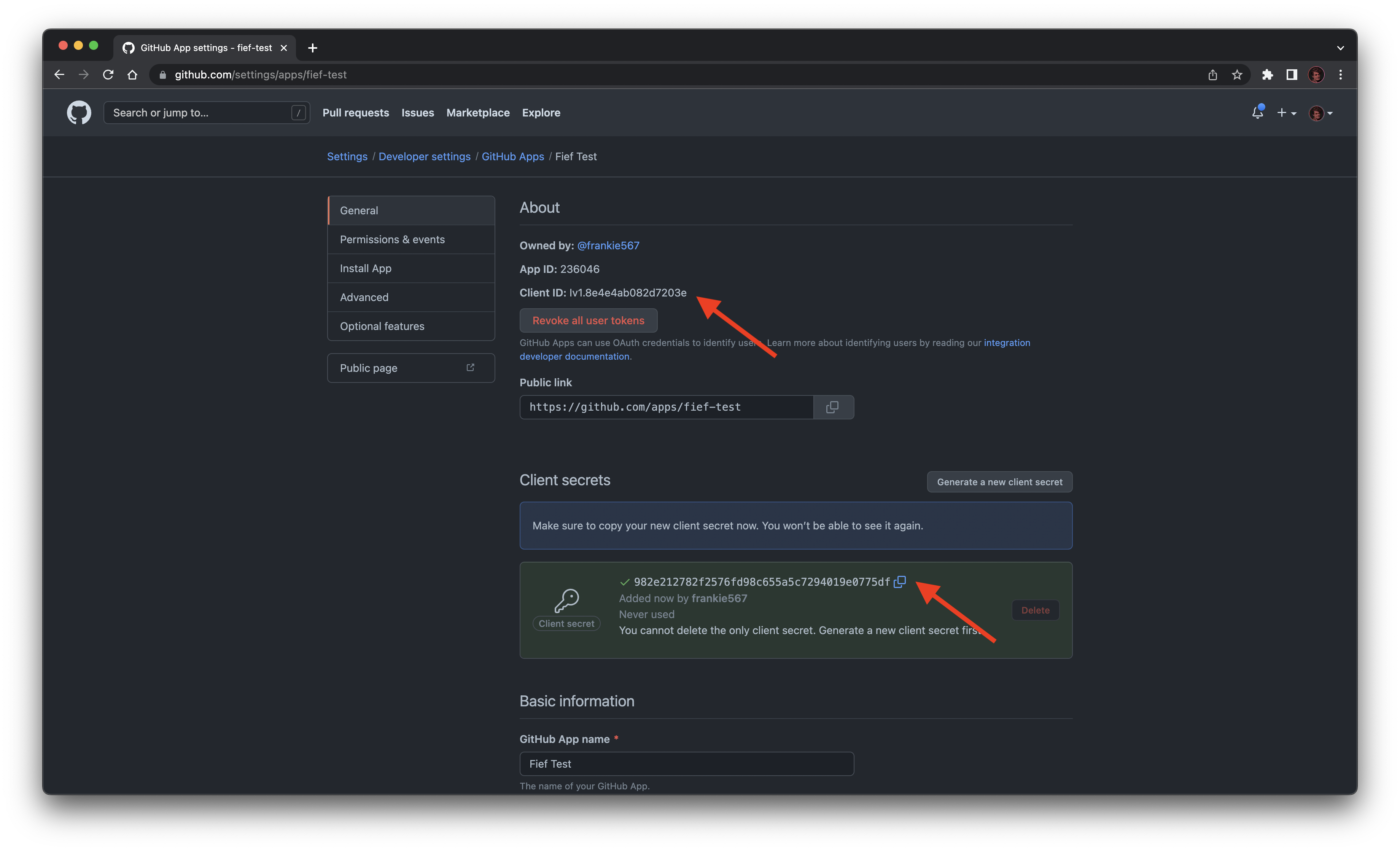
Google¶
- Go to: https://console.cloud.google.com/apis/credentials/oauthclient
- If it's the first time you go to the Google Cloud Console, you'll have to create a new project.
- If you never did it before, you'll be asked to configure your consent screen. Click on Configure consent screen.
- Select External as User Type.
- In App name, type the name of your application/website.
- In User support email, type your support email address.
- You can provide a logo and links to your legal terms.
- In Authorized domains, add the top-level domain of your Fief instance, e.g. mydomain.com.
- In Developer contact information, type your developer email address.
- In Scopes, click on Add or remove scopes and select the three following scopes:
/auth/userinfo.email/auth/userinfo.profileopenid
- In Test users, you can add your own email address and the ones of your colleagues. While the app has not been approved, only those emails will be allowed to use it.
- Once done, you can go back to https://console.cloud.google.com/apis/credentials/oauthclient.
- Choose Web application as Application type.
- In Name, type a name to recognize this client. For example, Fief Client.
- In Authorized redirect URIs, add your Redirect URI.
- Your Client ID and Client Secret will then appear in a modal. Copy and paste them into Fief.
- If not already, you should enable the People API in your Google Cloud project. Go to https://console.developers.google.com/apis/api/people.googleapis.com/overview and click on Enable.
What is my Redirect URI?
For security purposes, OAuth2 protocol requires the redirect URI to be declared upfront. Since Fief will handle OAuth2 authentication for you, the redirect URI will target the Fief server.
If your instance URL is https://fief.mydomain.com, your redirect URI will be:
This URL is common for every tenants. So you don't have to worry about it if you add new tenants, Fief will handle it automatically.
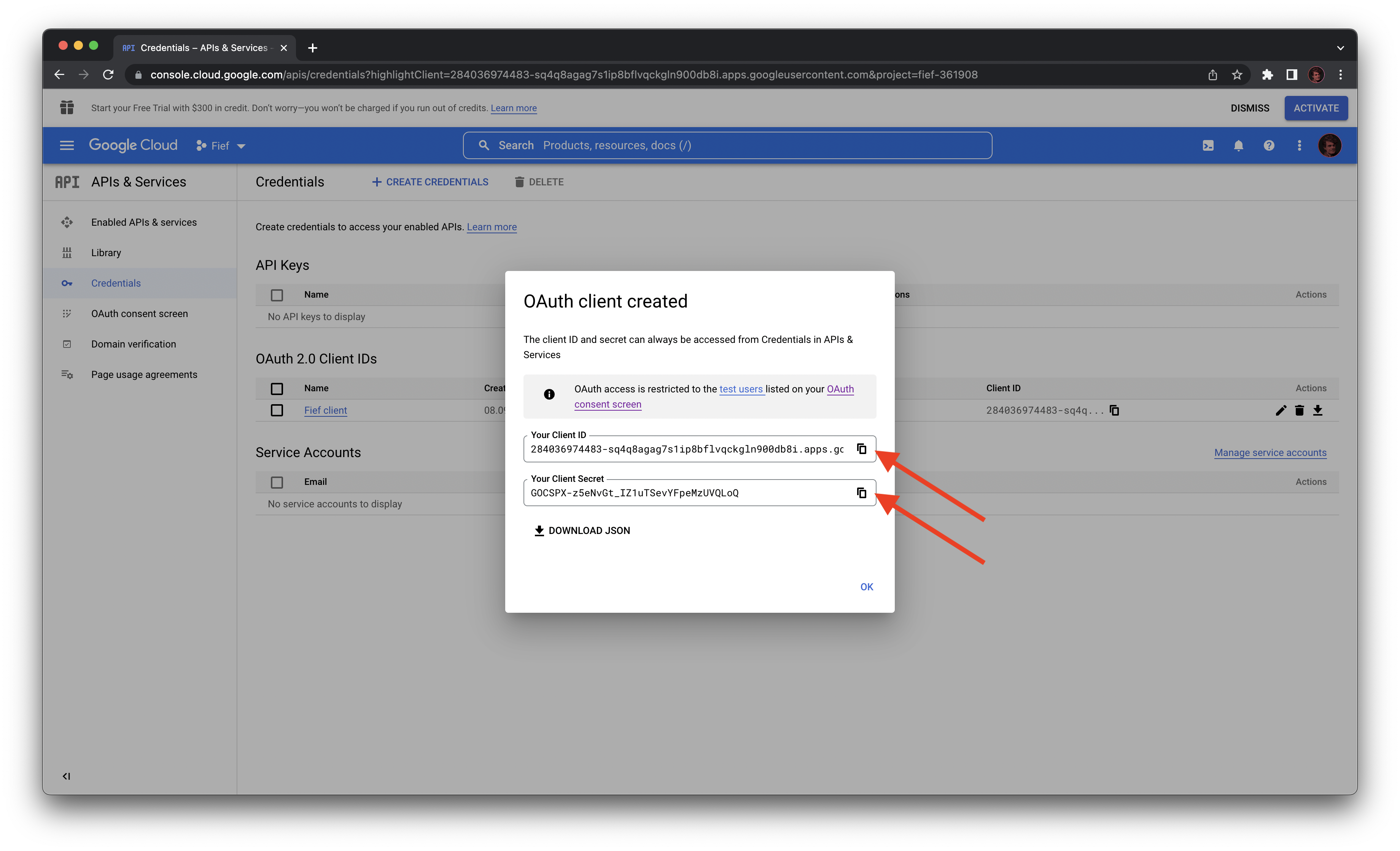
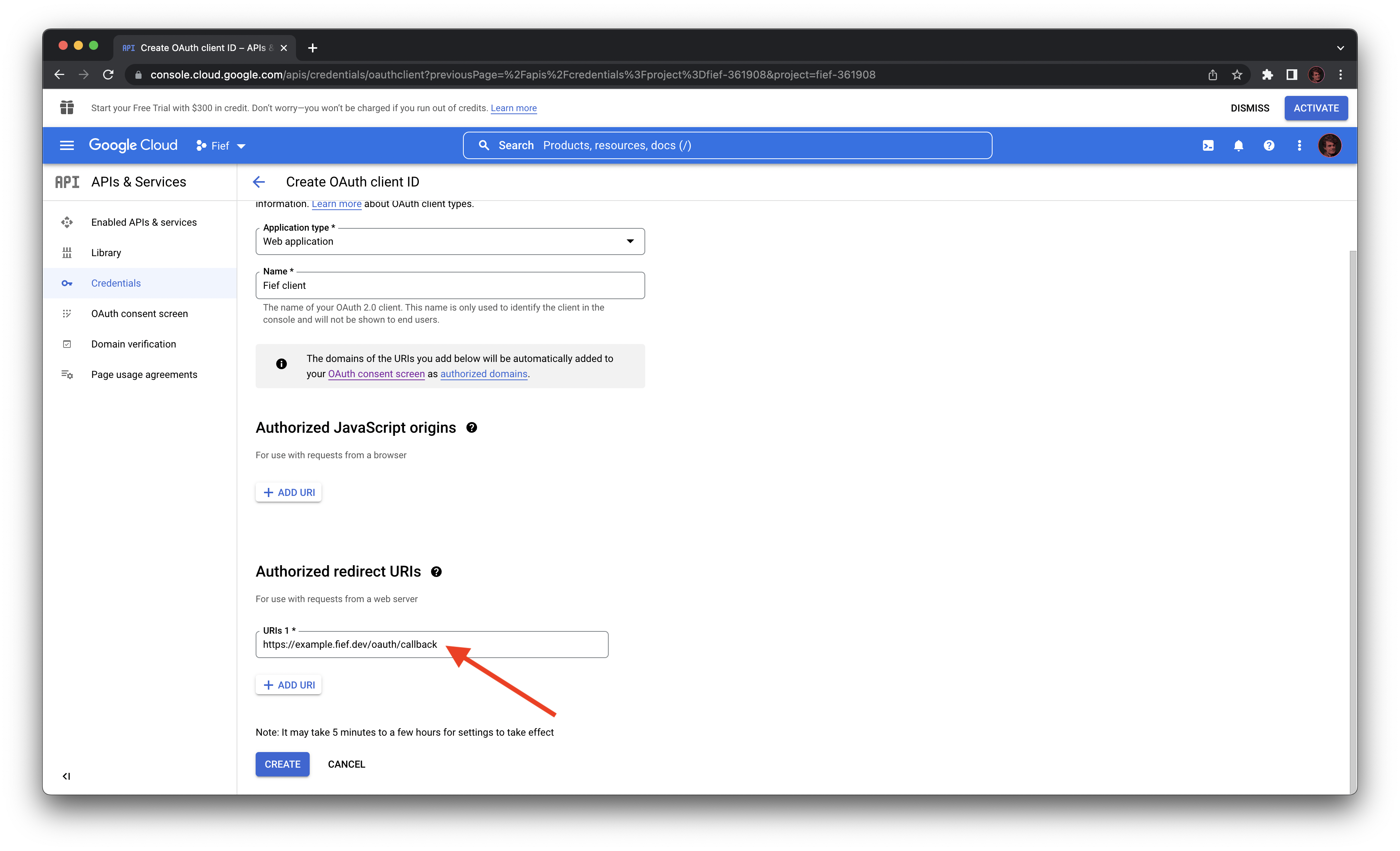
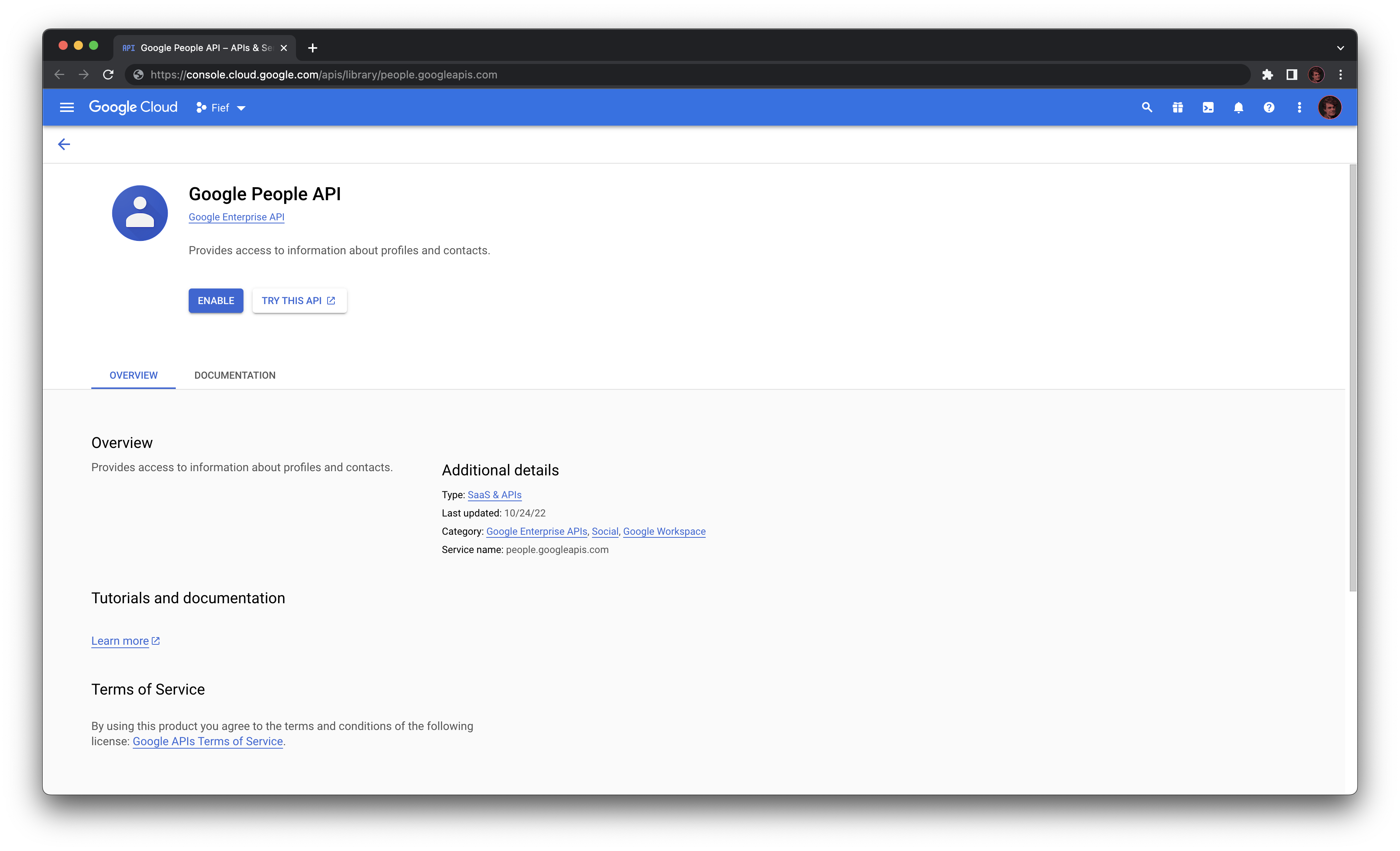
Production mode
By default, your consent screen is in testing mode, so only the test users can use it. When you're ready to go in production, click on the Publish app button. Google will require you to provide some explanations about what you're doing with the app and manually review it. They are picky, so make sure to add lot of details and videos of how your app works.
LinkedIn¶
- Go to: https://www.linkedin.com/developers/apps/new
- In App name, type the name of your application/website.
- You need to have a LinkedIn company page associated. If you don't have one, create one before.
- In App logo, add your application/website logo.
- In the Auth tab, you can find your Client ID and Client Secret. Copy and paste them into Fief.
- Below, in Authorized redirect URLs for your app, add your Redirect URI.
What is my Redirect URI?
For security purposes, OAuth2 protocol requires the redirect URI to be declared upfront. Since Fief will handle OAuth2 authentication for you, the redirect URI will target the Fief server.
If your instance URL is https://fief.mydomain.com, your redirect URI will be:
This URL is common for every tenants. So you don't have to worry about it if you add new tenants, Fief will handle it automatically.
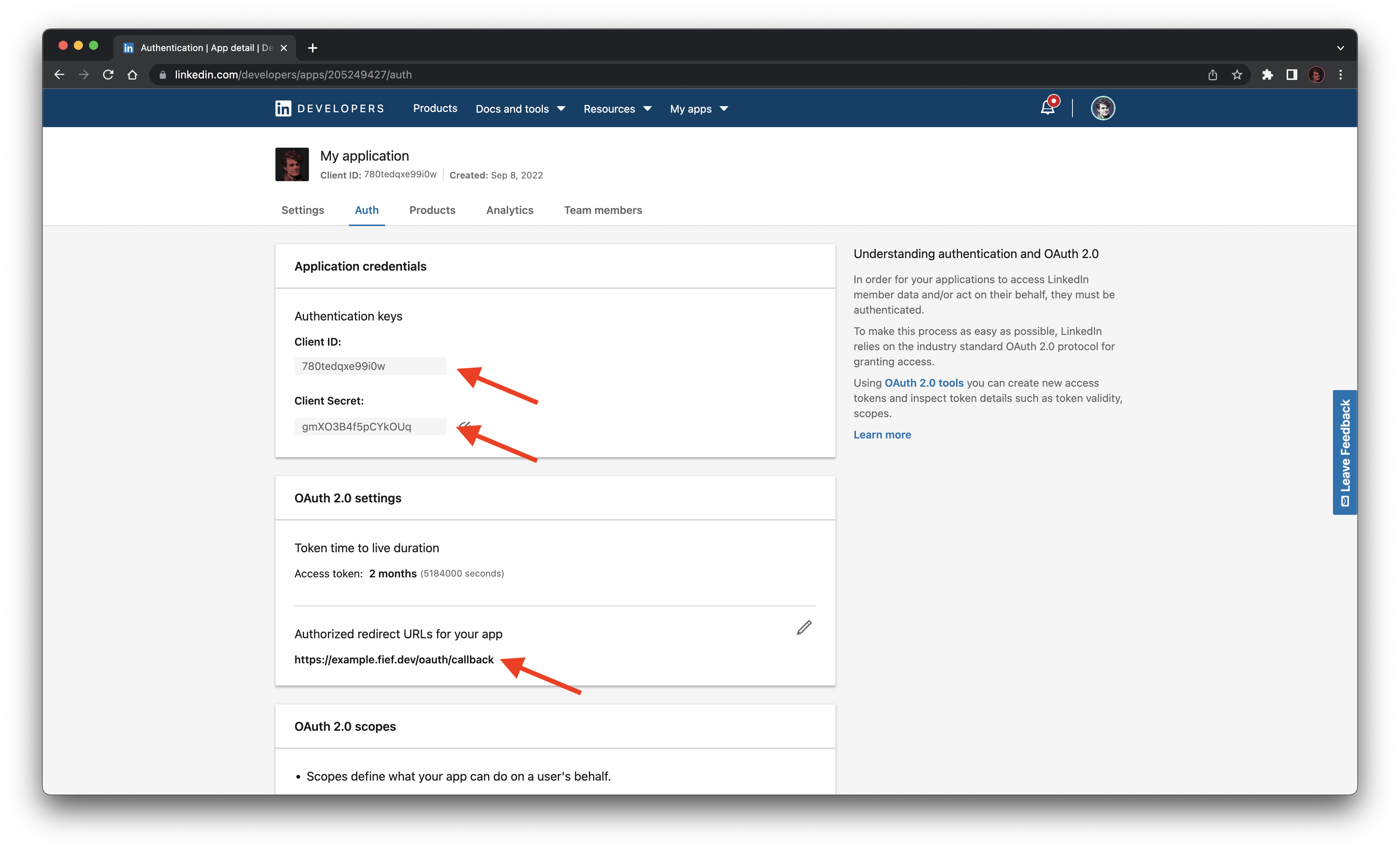
Microsoft¶
- Go to: https://portal.azure.com/#view/Microsoft_AAD_RegisteredApps/CreateApplicationBlade/quickStartType~/null/isMSAApp~/true
- If you don't have an Azure account, you'll be asked to create one.
- In Name, type the name of your application/website.
- In Supported account types, select Accounts in any organizational directory (Any Azure AD directory - Multitenant) and personal Microsoft accounts (e.g. Skype, Xbox). This will allow any kind of Microsoft users to authenticate.
- In Redirect URI, add your Redirect URI with the type Web.
- You can find your Client ID (called Application ID here) in the Overview. Copy and paste them into Fief.
- Click on Certificates & secrets on the left menu. In the Client secrets tab, click on New client secret.
- In Description, type a name to recognize this secret. For example, Fief client.
- In Expires, choose the lifetime duration of this secret. You can choose 24 months.
- Copy the Value of the client secret. Paste it into Fief.
What is my Redirect URI?
For security purposes, OAuth2 protocol requires the redirect URI to be declared upfront. Since Fief will handle OAuth2 authentication for you, the redirect URI will target the Fief server.
If your instance URL is https://fief.mydomain.com, your redirect URI will be:
This URL is common for every tenants. So you don't have to worry about it if you add new tenants, Fief will handle it automatically.
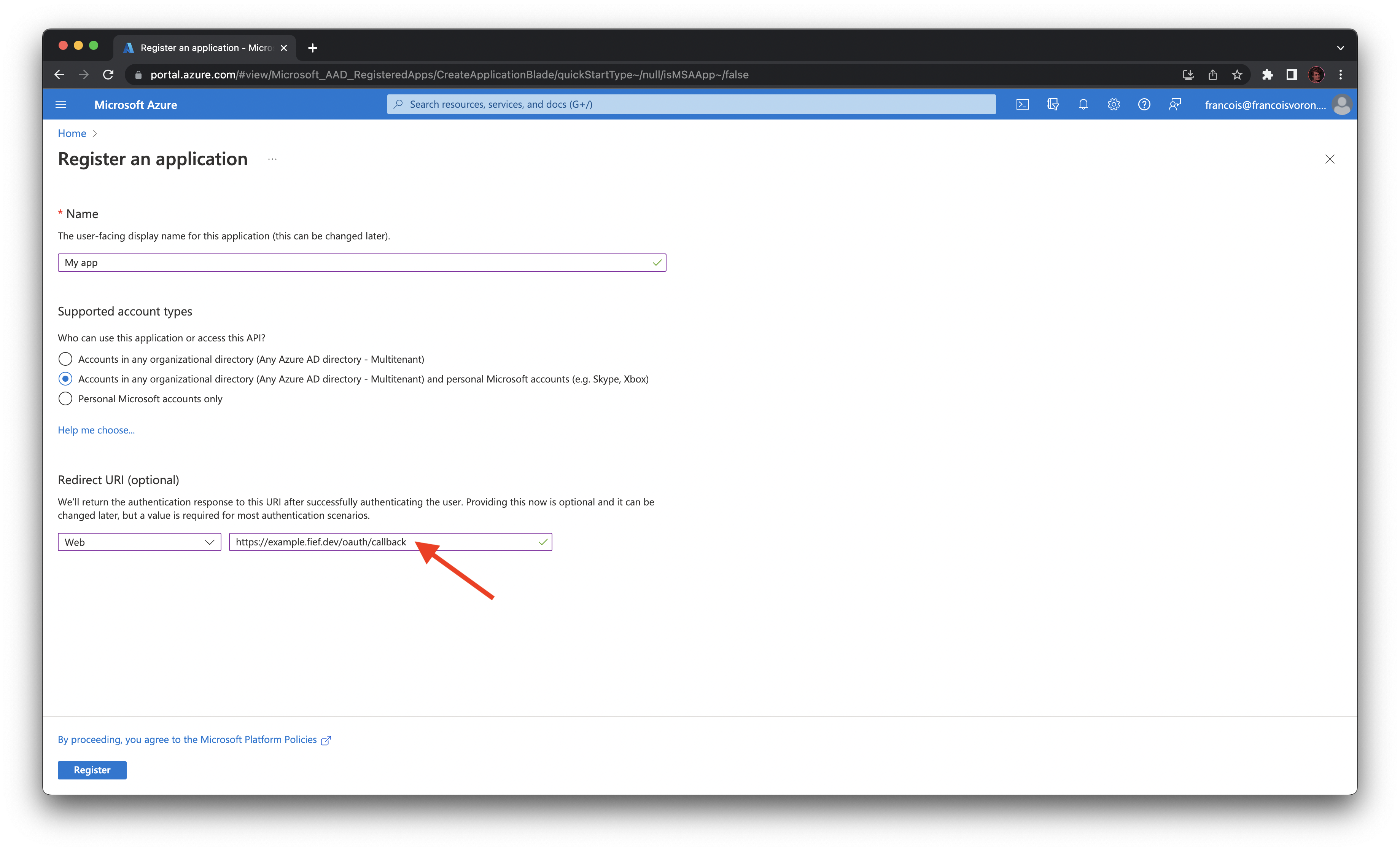
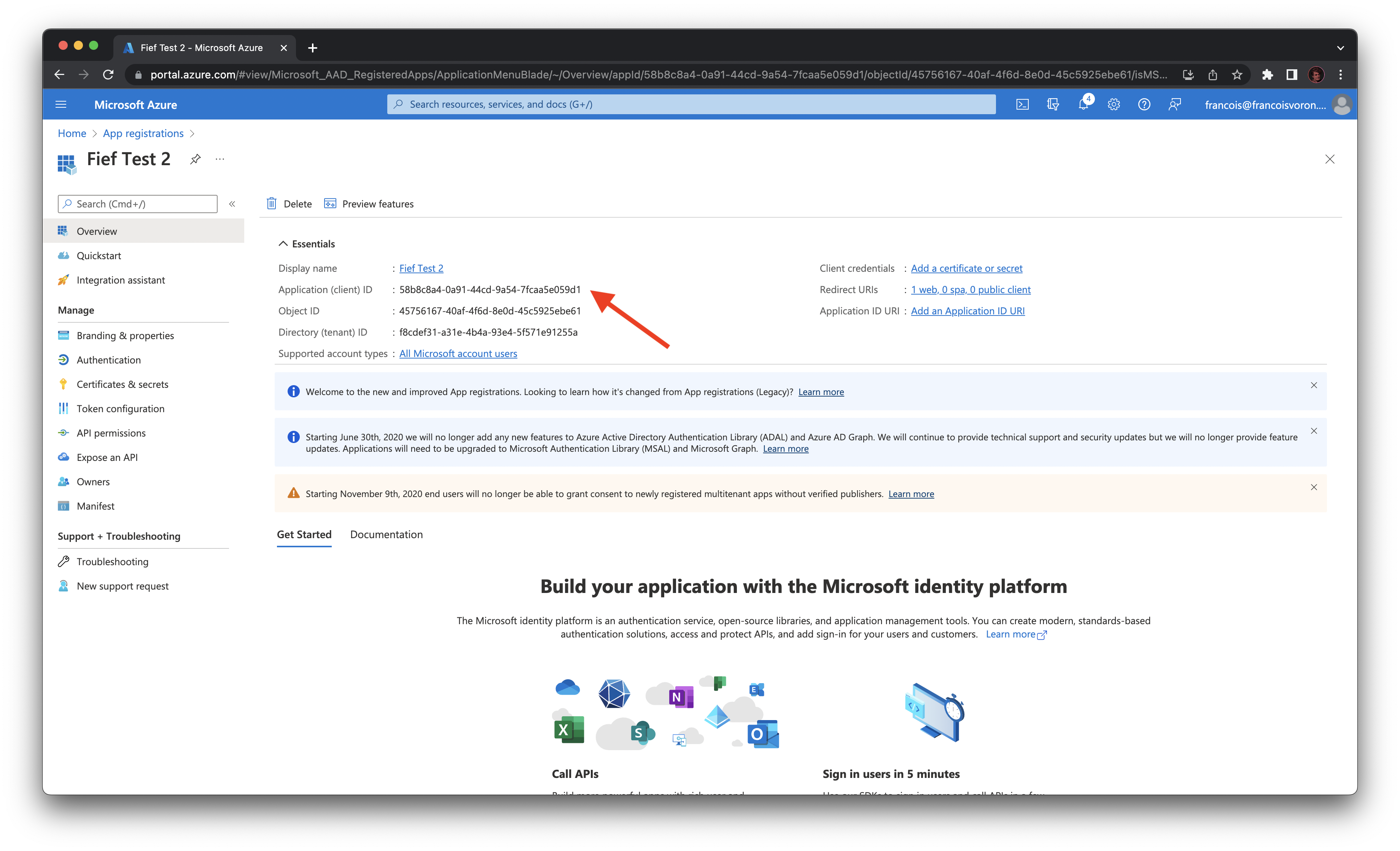
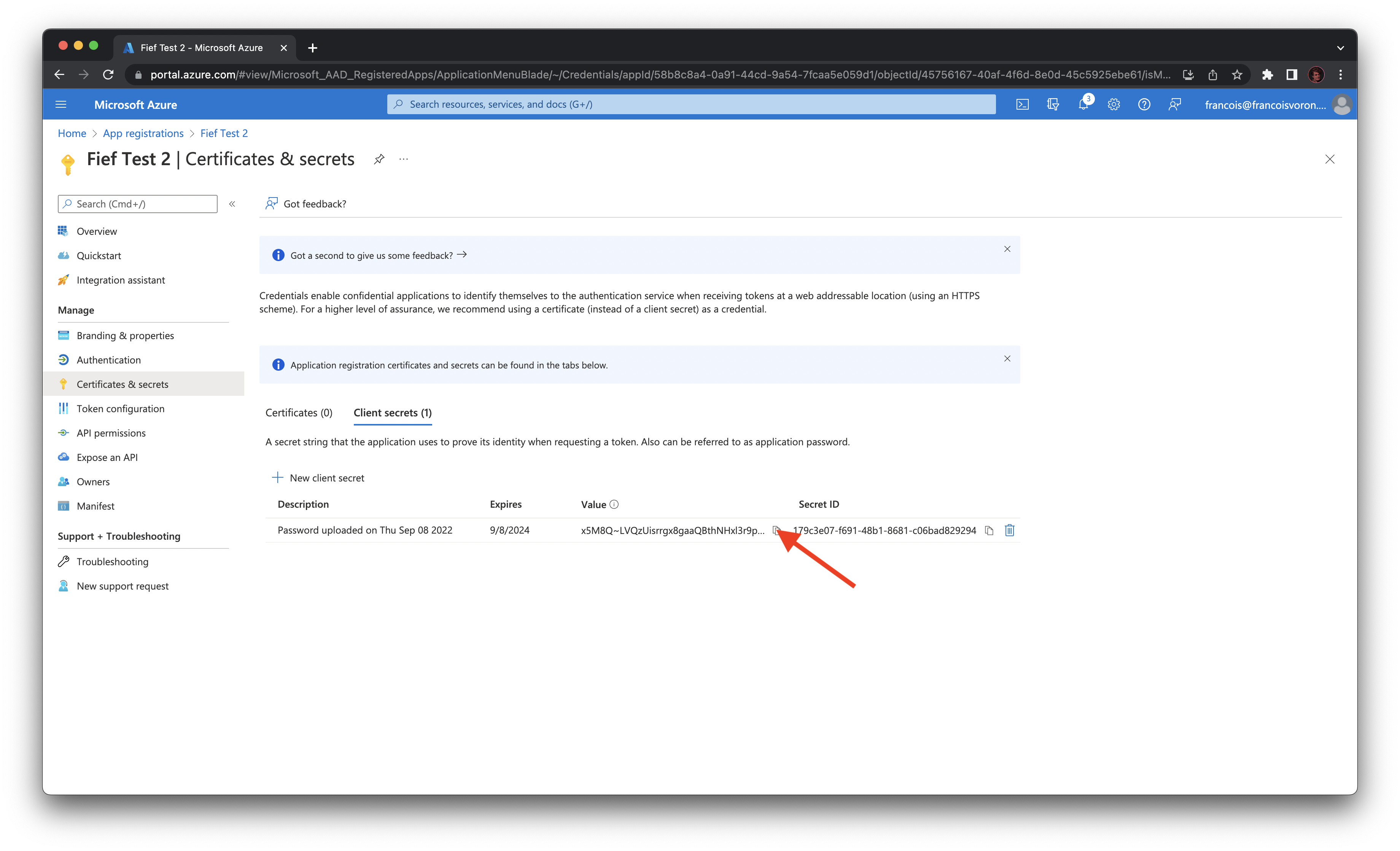
Client Secret expires
The Client Secret expires after the duration you set when creating it. When it happens, remember to generate a new one and update it in Fief; otherwise, users won't be able to authenticate with their Microsoft account.
Reddit¶
- Go to: https://www.reddit.com/prefs/apps
- The page is bugged and ugly but don't worry, it's normal 😅
- Click on the button are you a developer? create an app...
- In name, type the name of your application/website.
- Select web app as type.
- In redirect uri, add your Redirect URI.
- Your Client ID is right under the name of the application. Copy and paste it into Fief.
- The field named secret is your Client Secret. Copy and paste it into Fief.
What is my Redirect URI?
For security purposes, OAuth2 protocol requires the redirect URI to be declared upfront. Since Fief will handle OAuth2 authentication for you, the redirect URI will target the Fief server.
If your instance URL is https://fief.mydomain.com, your redirect URI will be:
This URL is common for every tenants. So you don't have to worry about it if you add new tenants, Fief will handle it automatically.
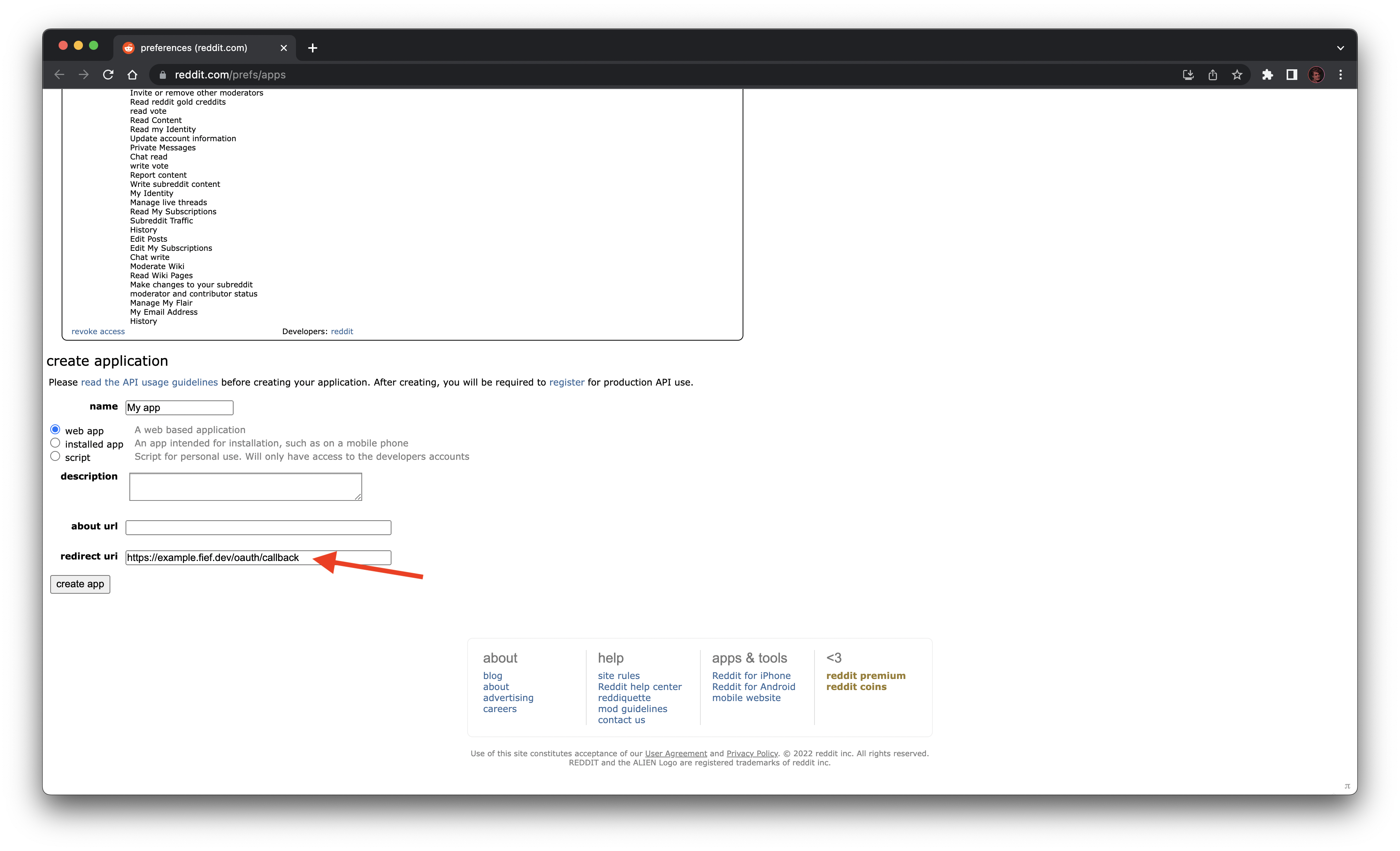
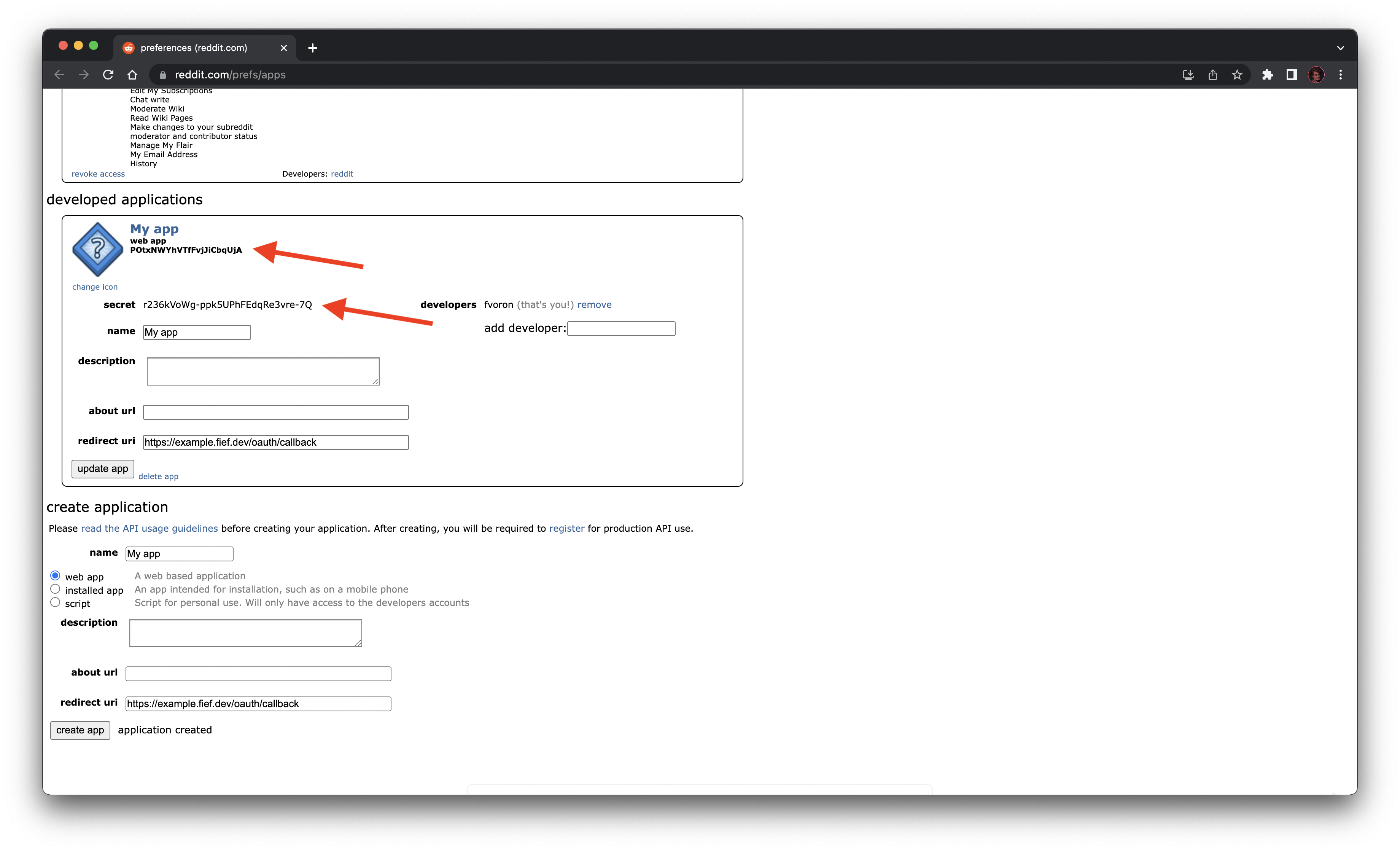
Generic OpenID¶
Fief is compatible with any OpenID Connect compliant identity providers. All you need to give is:
- The OpenID configuration endpoint. Usually, the path looks like this: https://auth.provider.com/.well-known/openid-configuration.
- The Client ID and Client Secret.
On the OpenID provider side, don't forget to add your Redirect URI.
What is my Redirect URI?
For security purposes, OAuth2 protocol requires the redirect URI to be declared upfront. Since Fief will handle OAuth2 authentication for you, the redirect URI will target the Fief server.
If your instance URL is https://fief.mydomain.com, your redirect URI will be:
This URL is common for every tenants. So you don't have to worry about it if you add new tenants, Fief will handle it automatically.