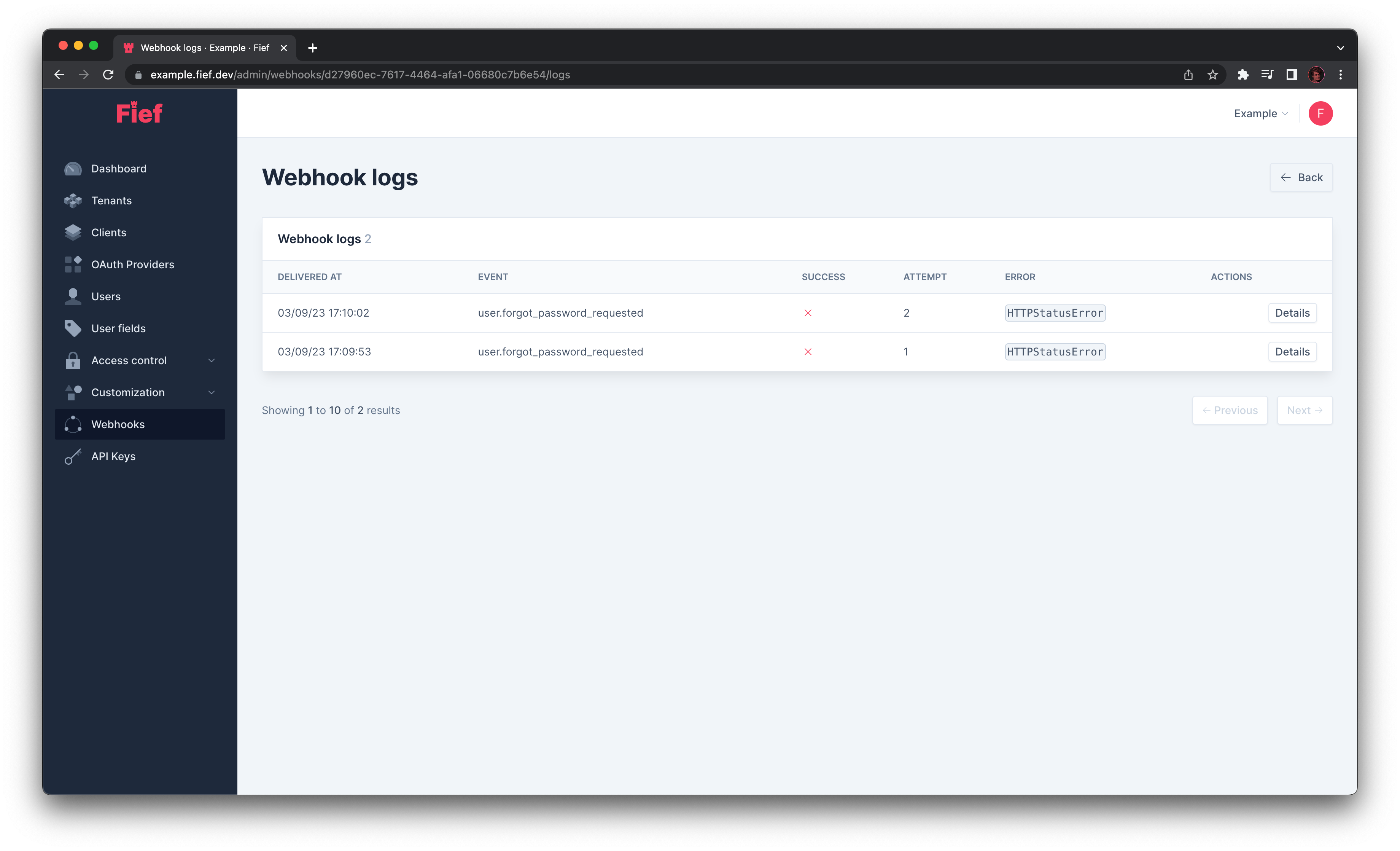Webhooks¶
This is where you'll see and manage the webhooks of your instance.
What is a Webhook?
A Webhook is a way for your application to be notified automatically when something happens on your instance.
For example, you can configure a Webhook so your application get a notification when a new user registers. This way, you can run your own business logic, like add the user to a mailing list or a marketing tool.
Technically, it works with HTTP requests: Fief will make requests to the URL you give it with the relevant data for the event. On your side, you'll need to accept this request and implement the logic you need accordingly.
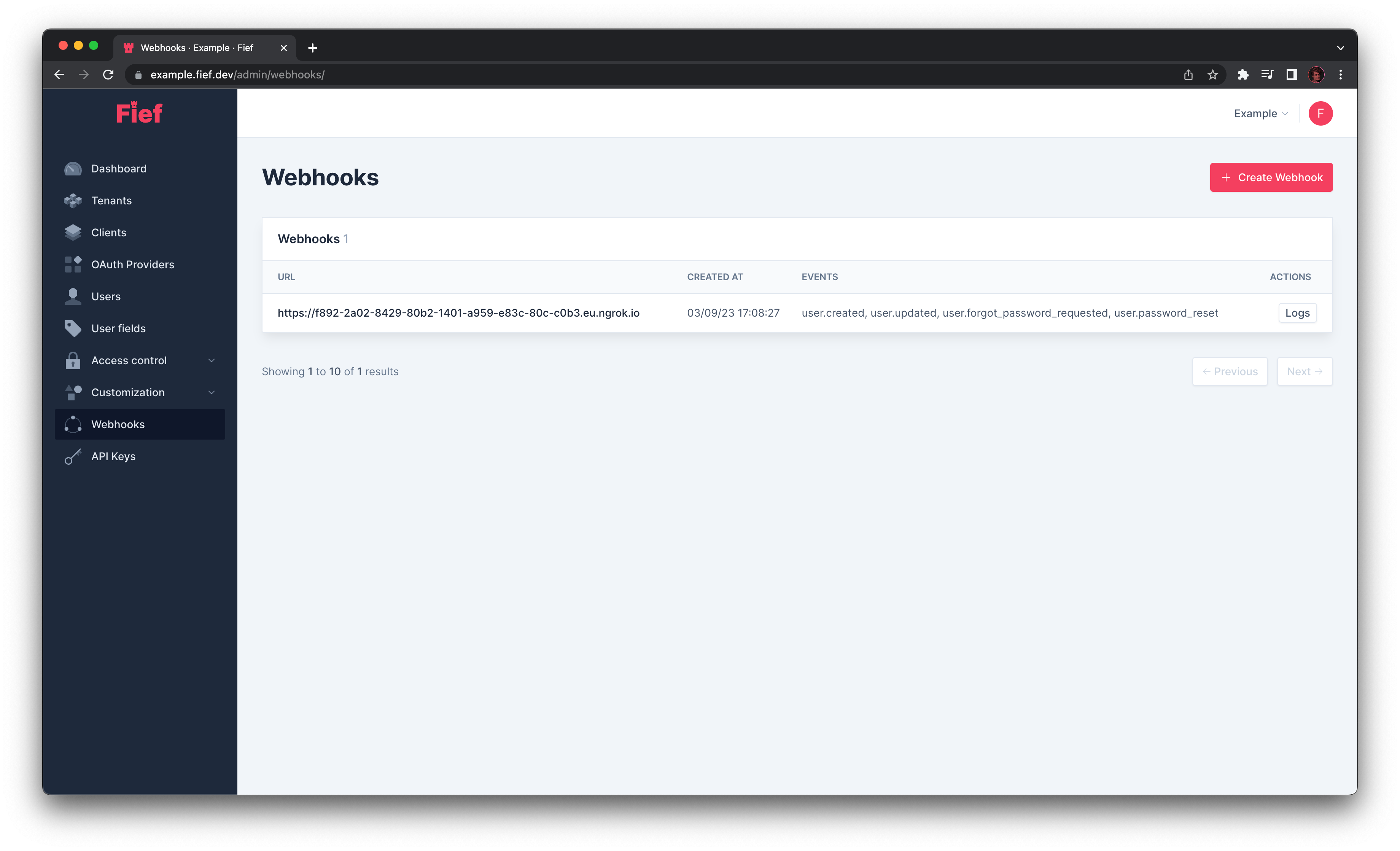
Create a new Webhook¶
To create a new Webhook, click on the Create Webhook button. A modal will open where you'll be able to input the URL where you want to receive notifications. Besides, you'll be able to select the events you are interested in.
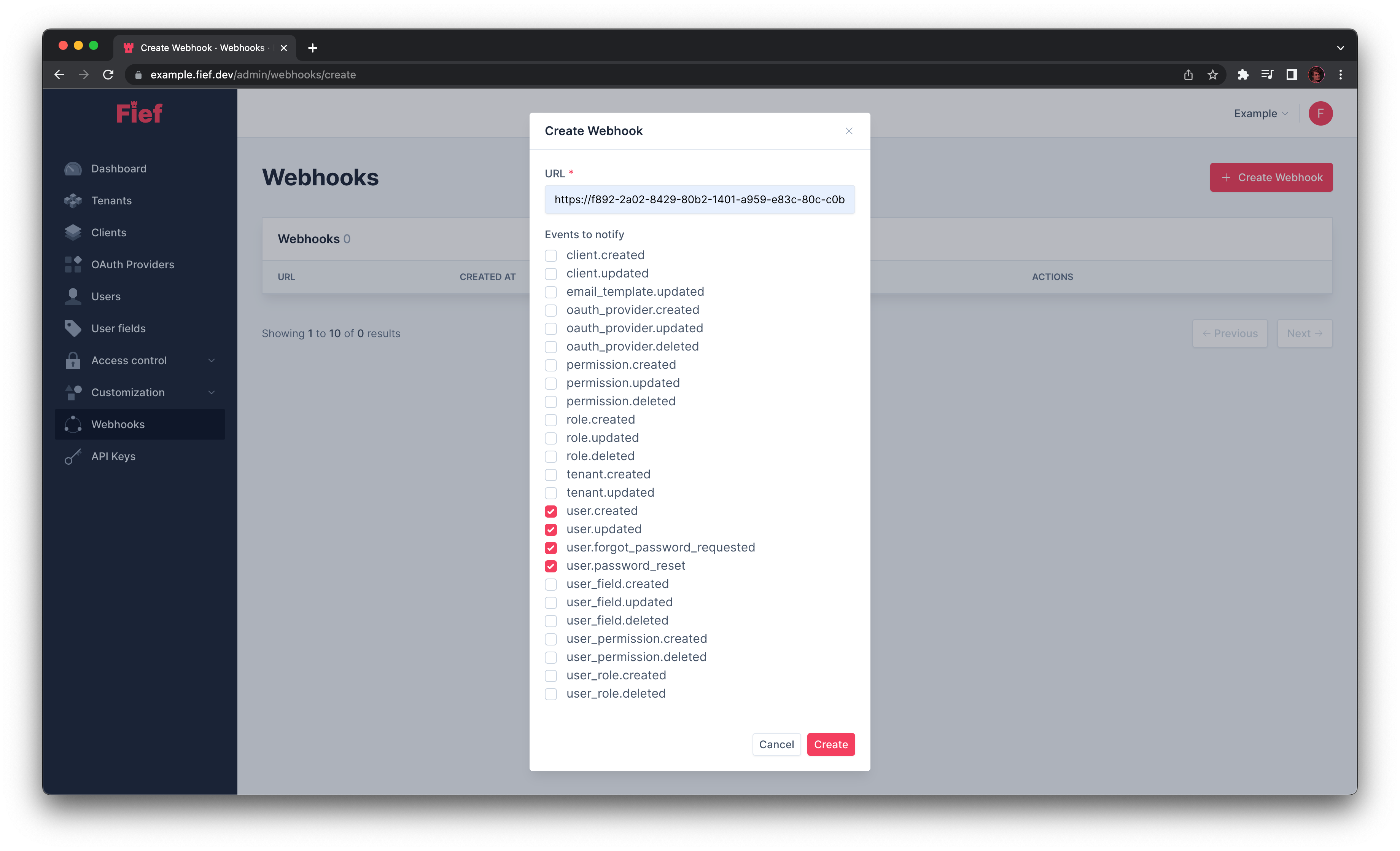
When you submit the form, a new modal will open with the Webhook secret. For security reasons, it'll be shown only once. Copy and paste it somewhere safe before closing the modal. You'll need it to properly validate the authenticity of the request.
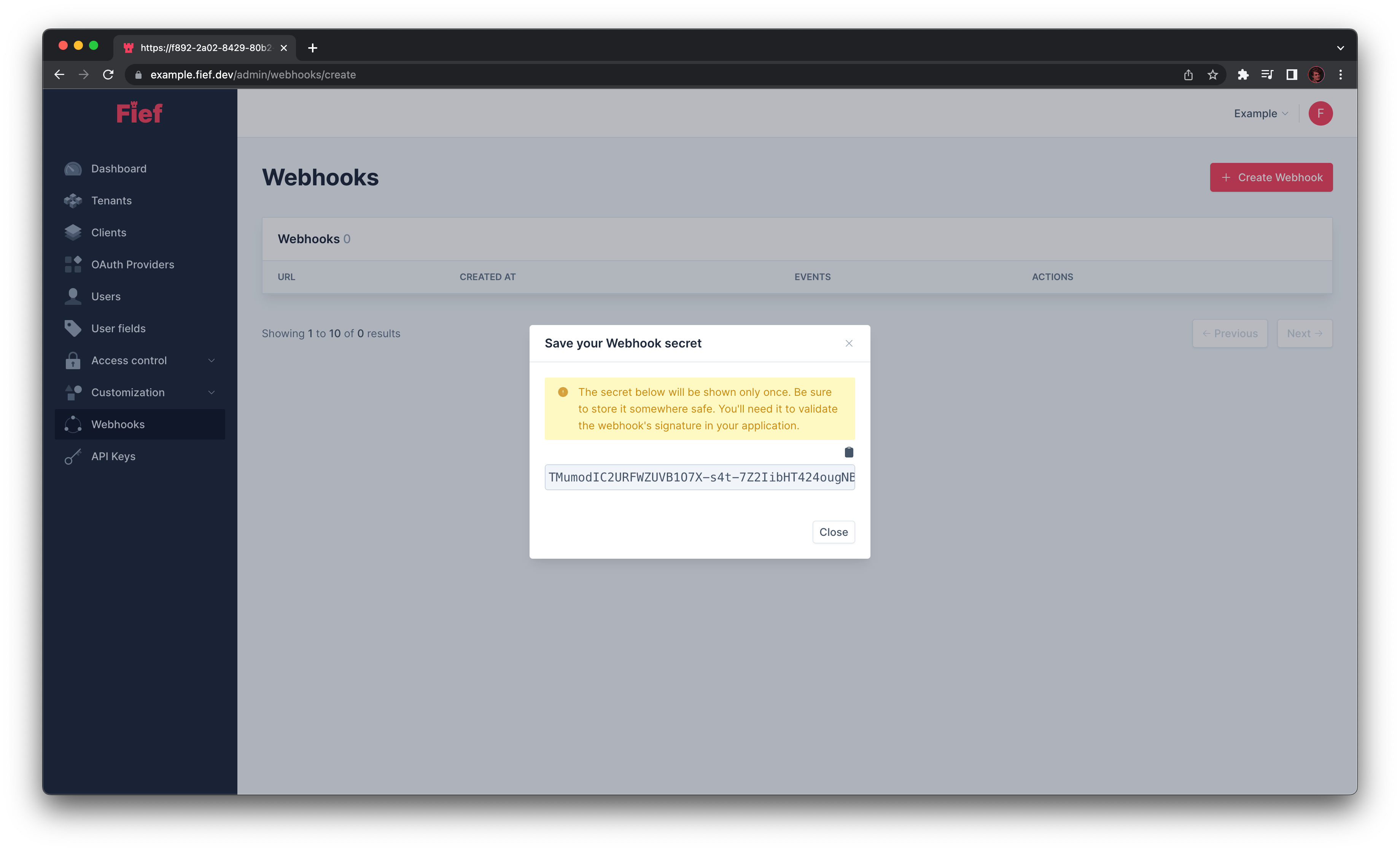
Keep it secret and safe
The secret is used to sign and authenticate Webhook requests. Keep it somewhere safe and don't share it with anyone.
When this is done, Fief will start to send events to your URL. You should now read our Webhook integration guide to understand how to handle it in your application.
Edit an existing Webhook¶
You can edit an existing Webhook by clicking on it in the list and then click the Edit Webhook button. A modal will open where you'll be able to change its URL and enabled events.
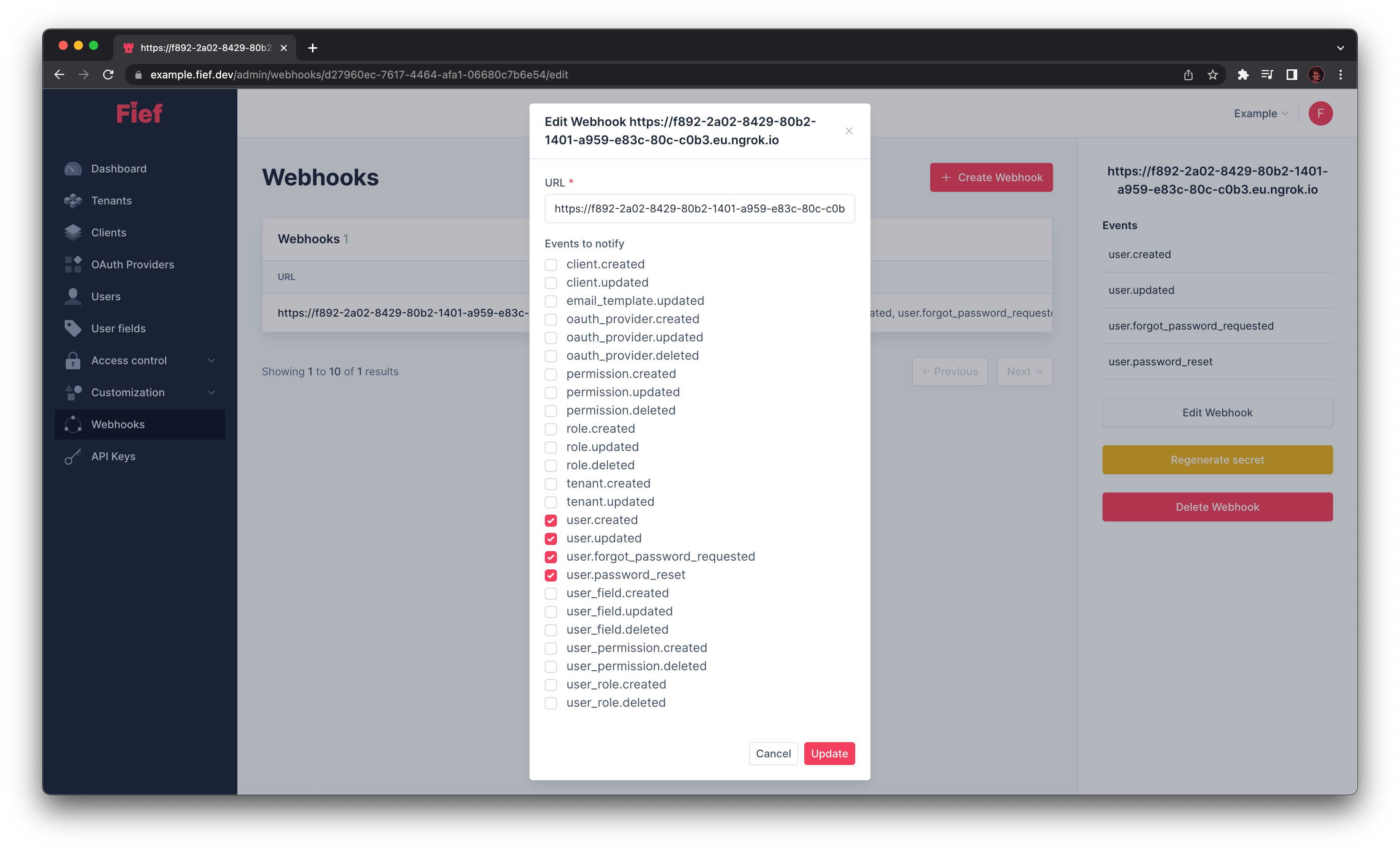
Regenerate secret of an existing Webhook¶
If you lost your Webhook secret or if it was compromised, you can regenerate it by clicking on the yellow Regenerate secret button. A new modal will open with your new secret. For security reasons, it'll be shown only once. Copy and paste it somewhere safe before closing the modal.
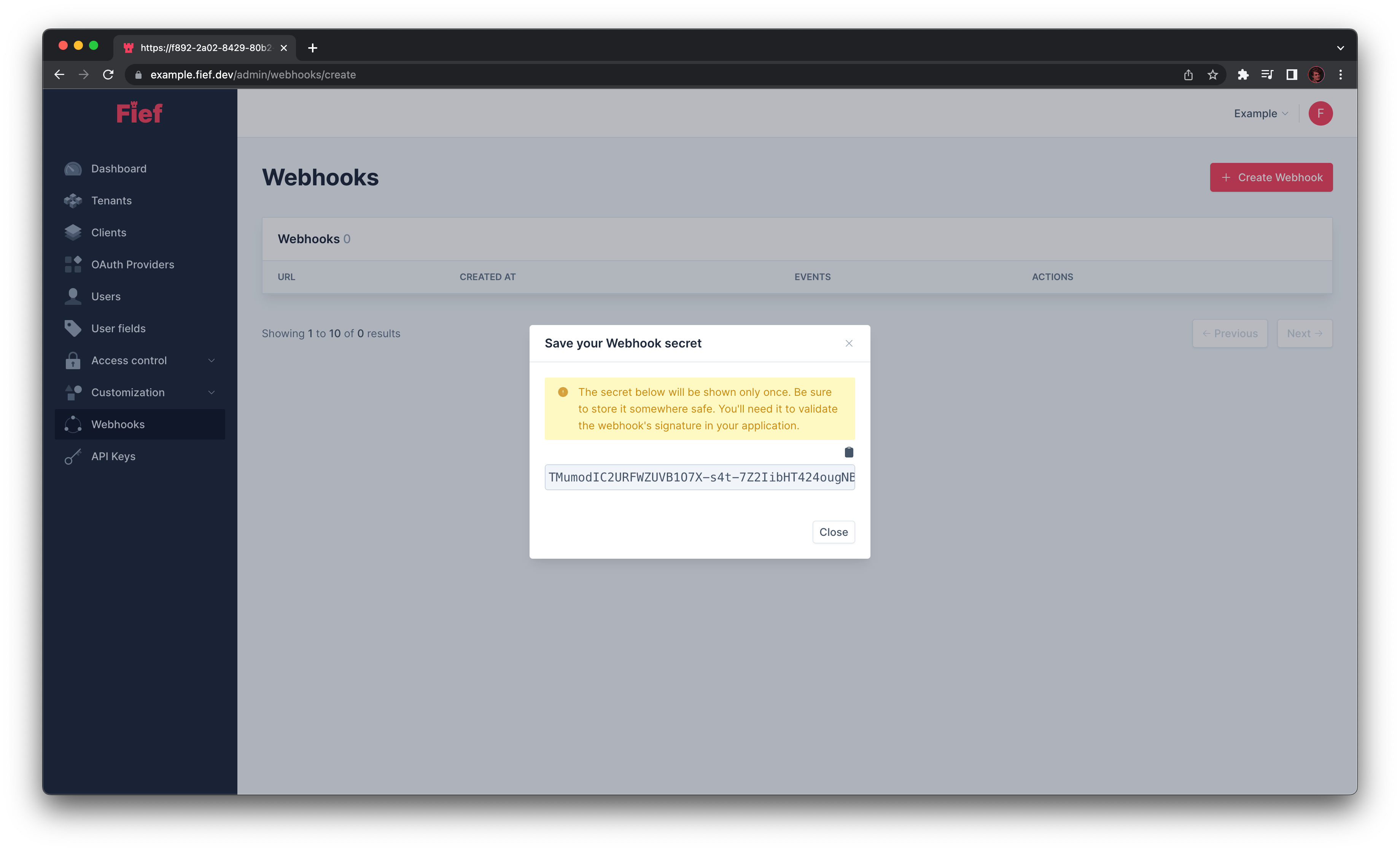
Keep it secret and safe
The secret is used to sign and authenticate Webhook requests. Keep it somewhere safe and don't share it with anyone.
Delete an existing Webhook¶
If you don't need a Webhook anymore, you can delete it by clicking on it in the list and then click the Delete Webhook button.
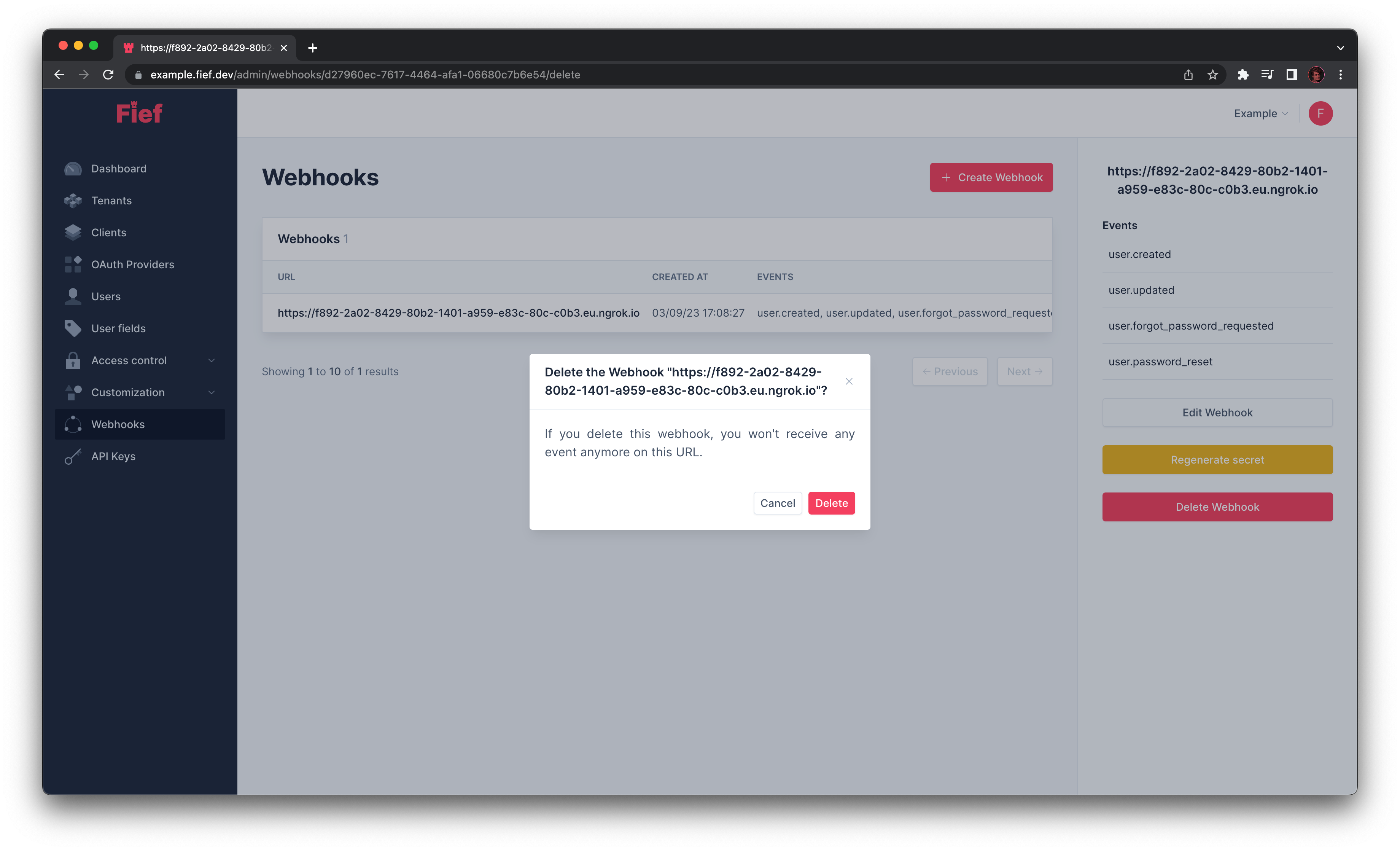
View Webhook logs¶
Fief stores a log of each request it makes to your URL. It's useful to make sure your notification is correctly delivered and gives you insights when something goes wrong so you can correct things.
You can access the logs of a specific Webhook by clicking on its Logs button in the list.