Migrate to 0.28+¶
Starting Fief 0.28.0, we removed the multiple workspaces feature, which was more suited for our discontinued cloud environment rather than a self-hosting approach.
As such, if you were hosting a Fief instance before 0.28.0, you'll need to perform a few operations to migrate data and be compatible with the new versions.
If you're a new user of Fief, this is not for you
This migration procedure only concerns users who ran an instance before version 0.28.0.
How it worked before?¶
Basically, we had a "main" database which was responsible to "map" each workspaces to a "sub-database". If you look at the database you defined, you'll see the following tables:
admin_api_keyadmin_session_tokensalembic_versionworkspace_usersworkspaces
If you look inside workspaces, you'll see the definition of the workspace in your Fief instance:
| id | created_at | updated_at | name | domain | database_type | database_host | database_port | database_username | database_password | database_name | alembic_revision | database_ssl_mode | users_count | database_use_schema | database_table_prefix |
|---|---|---|---|---|---|---|---|---|---|---|---|---|---|---|---|
| 08e952f1-8a79-4672-99f8-ea6919cd4692 | 2022-04-17 09:15:20.066176+00 | 2024-02-09 00:06:00.415373+00 | My workspace | fief.mydomain.com | NULL | NULL | NULL | NULL | NULL | NULL | 6c06c7d908a7 | NULL | 1194 | false | fief_ |
The ID of your workspace, here 08e952f1-8a79-4672-99f8-ea6919cd4692 is important: it'll determine the location of the actual workspace data in your DB.
Migrate data¶
I'm using PostgreSQL¶
With PostgreSQL, each workspace has its own schema, named after their ID. What we'll do here is to move all the tables from the schema to the main schema, public.
Here is a query to do so. We assume the schema is named 08e952f1-8a79-4672-99f8-ea6919cd4692. Don't forget to modify it with your actual workspace ID.
DO
$$
DECLARE
table_name text;
BEGIN
FOR table_name IN (SELECT tablename FROM pg_tables WHERE schemaname = '08e952f1-8a79-4672-99f8-ea6919cd4692')
LOOP
EXECUTE format('ALTER TABLE "08e952f1-8a79-4672-99f8-ea6919cd4692".%I SET SCHEMA public', table_name);
END LOOP;
END;
$$;
I'm using MySQL¶
With MySQL, we created databases for each workspace, named after their ID. What we'll do here is to move all the tables to the main database.
We assume the workspace database is named 08e952f1-8a79-4672-99f8-ea6919cd4692 and your main database, my_database. Don't forget to modify it with your actual values.
RENAME TABLE "08e952f1-8a79-4672-99f8-ea6919cd4692".fief_alembic_version TO my_database.fief_alembic_version;
RENAME TABLE "08e952f1-8a79-4672-99f8-ea6919cd4692".fief_audit_logs TO my_database.fief_audit_logs;
RENAME TABLE "08e952f1-8a79-4672-99f8-ea6919cd4692".fief_authorization_codes TO my_database.fief_authorization_codes;
RENAME TABLE "08e952f1-8a79-4672-99f8-ea6919cd4692".fief_clients TO my_database.fief_clients;
RENAME TABLE "08e952f1-8a79-4672-99f8-ea6919cd4692".fief_email_domains TO my_database.fief_email_domains;
RENAME TABLE "08e952f1-8a79-4672-99f8-ea6919cd4692".fief_email_templates TO my_database.fief_email_templates;
RENAME TABLE "08e952f1-8a79-4672-99f8-ea6919cd4692".fief_email_verifications TO my_database.fief_email_verifications;
RENAME TABLE "08e952f1-8a79-4672-99f8-ea6919cd4692".fief_grants TO my_database.fief_grants;
RENAME TABLE "08e952f1-8a79-4672-99f8-ea6919cd4692".fief_login_sessions TO my_database.fief_login_sessions;
RENAME TABLE "08e952f1-8a79-4672-99f8-ea6919cd4692".fief_oauth_accounts TO my_database.fief_oauth_accounts;
RENAME TABLE "08e952f1-8a79-4672-99f8-ea6919cd4692".fief_oauth_providers TO my_database.fief_oauth_providers;
RENAME TABLE "08e952f1-8a79-4672-99f8-ea6919cd4692".fief_oauth_sessions TO my_database.fief_oauth_sessions;
RENAME TABLE "08e952f1-8a79-4672-99f8-ea6919cd4692".fief_permissions TO my_database.fief_permissions;
RENAME TABLE "08e952f1-8a79-4672-99f8-ea6919cd4692".fief_refresh_tokens TO my_database.fief_refresh_tokens;
RENAME TABLE "08e952f1-8a79-4672-99f8-ea6919cd4692".fief_registration_sessions TO my_database.fief_registration_sessions;
RENAME TABLE "08e952f1-8a79-4672-99f8-ea6919cd4692".fief_roles TO my_database.fief_roles;
RENAME TABLE "08e952f1-8a79-4672-99f8-ea6919cd4692".fief_roles_permissions TO my_database.fief_roles_permissions;
RENAME TABLE "08e952f1-8a79-4672-99f8-ea6919cd4692".fief_session_tokens TO my_database.fief_session_tokens;
RENAME TABLE "08e952f1-8a79-4672-99f8-ea6919cd4692".fief_tenants TO my_database.fief_tenants;
RENAME TABLE "08e952f1-8a79-4672-99f8-ea6919cd4692".fief_tenants_oauth_providers TO my_database.fief_tenants_oauth_providers;
RENAME TABLE "08e952f1-8a79-4672-99f8-ea6919cd4692".fief_themes TO my_database.fief_themes;
RENAME TABLE "08e952f1-8a79-4672-99f8-ea6919cd4692".fief_user_field_values TO my_database.fief_user_field_values;
RENAME TABLE "08e952f1-8a79-4672-99f8-ea6919cd4692".fief_user_fields TO my_database.fief_user_fields;
RENAME TABLE "08e952f1-8a79-4672-99f8-ea6919cd4692".fief_user_permissions TO my_database.fief_user_permissions;
RENAME TABLE "08e952f1-8a79-4672-99f8-ea6919cd4692".fief_user_roles TO my_database.fief_user_roles;
RENAME TABLE "08e952f1-8a79-4672-99f8-ea6919cd4692".fief_users TO my_database.fief_users;
RENAME TABLE "08e952f1-8a79-4672-99f8-ea6919cd4692".fief_webhook_logs TO my_database.fief_webhook_logs;
RENAME TABLE "08e952f1-8a79-4672-99f8-ea6919cd4692".fief_webhooks TO my_database.fief_webhooks;
I'm using SQLite¶
SQLite stores database in a file. By default, on our Docker image, those files are located in /data/db. The main database is called fief.db and each workspace has a database file named after their ID.
What we'll do is to simply rename your workspace database so it matches the main one. We assume the workspace database is named 08e952f1-8a79-4672-99f8-ea6919cd4692 and your main database, fief.db. Don't forget to modify it with your actual values.
Fief Cloud¶
For Fief Cloud users, we've created a dedicated tool to export your data: https://exporter.fief.dev
Only compatible with PostgreSQL
The exported data will only be importable into a PostgreSQL database, so you'll need to use PostgreSQL when running your Fief instance.
1. Export your data¶
The exporter tool will connect to your Fief's account to show you the list of your workspaces. Select the workspace you want to export and click on Export data. Your SQL dump will be downloaded automatically.
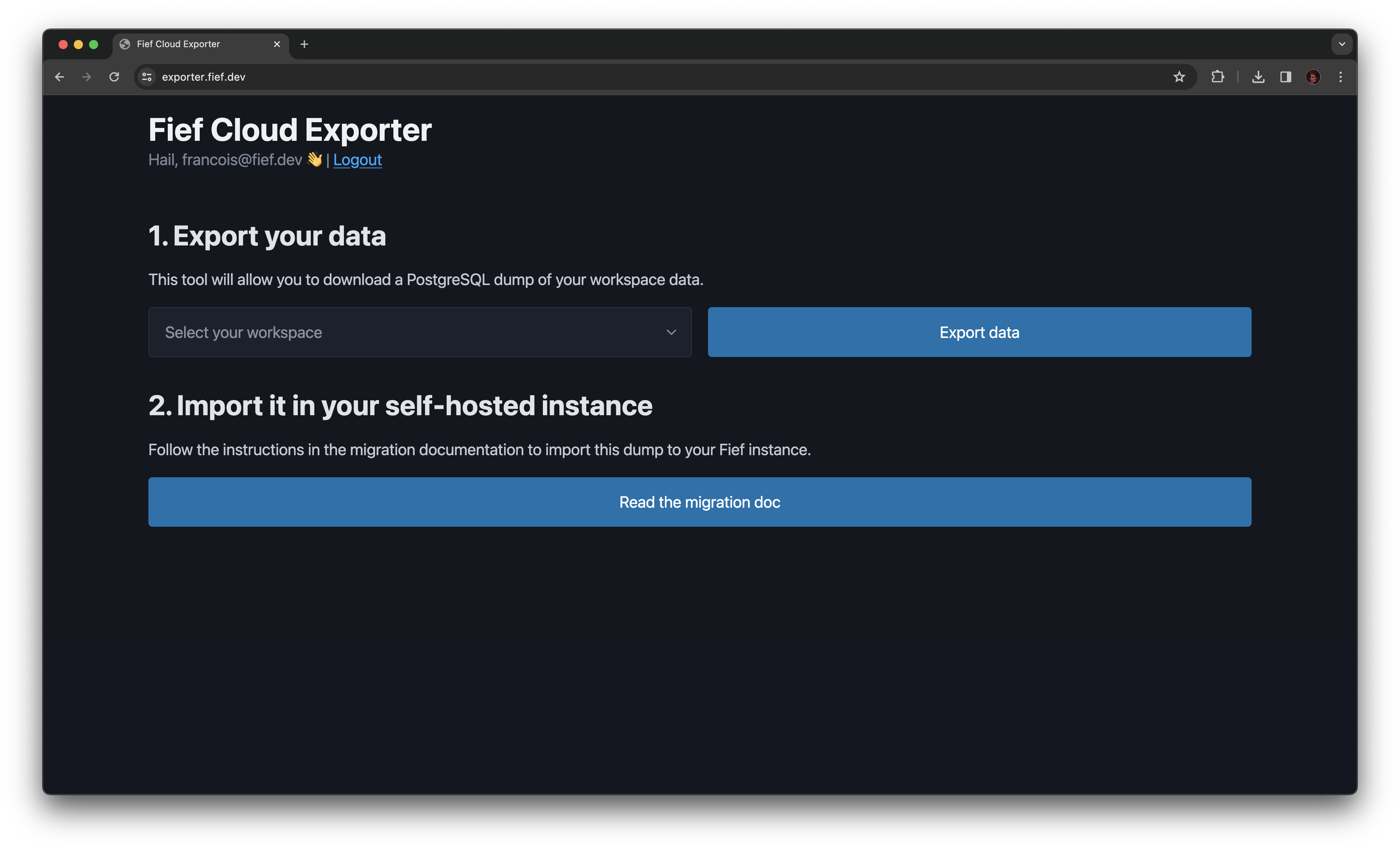
2. Import it in your instance¶
The resulting file is a valid PostgreSQL dump. You can directly import it in your database using psql:
Make sure to adapt your host, port, username and database to your own database server.
3. Set your encryption key¶
Some values in the database are encrypted using the Fernet algorithm. You'll find your encryption key at the top of your dump file:
You should set this value as ENCRYPTION_KEY in your environment variables.
Next steps¶
On the next startup, the new version of Fief will automatically upgrade the schema while keeping your existing data.
Admin user¶
Admin permissions are now directly controlled by a specific role on your instance. Thus, you'll need to grant it to your user account. You can do so using the Fief CLI:
Admin API keys¶
Please note that Admin API Keys are not migrated. You'll need to create them again and update the token in your API calls accordingly.
Cleanup old tables¶
After checking that everything works correctly, you can safely delete the following tables:
admin_api_keyadmin_session_tokensalembic_versionworkspace_usersworkspaces
What if I had multiple workspaces?¶
Unfortunately, if you have multiple workspaces, you'll need to run one instance per workspace.
From our experience, this was in most cases not really useful and you probably better rely on the Tenants.
I've problems migrating 😞¶
If you encounter problems or if something is not clear, ask us on the GitHub Discussions forum. We're here to help!